Manual
|
MODEL NO. |
T210 |
|
IN PUT VOTAGE |
AC 100-240V |
|
Controller |
STC |
|
POWER |
12V/10A |
|
Temperature(adjustable) |
100-500℃ |
|
Tin Melting Time |
<2s |
|
Auto Sleep Time |
1s-60Min |
|
Prodcut Size |
130*88*38 |
|
Product material All |
Aluminum |
|
Display |
OLED 1.3 nch |
1.Main menu introduction
Long press the encoder to enter the first level menu, rotate the encoder to select the second level menu you want to enter, and short press to enter the second level menu. Rotate the encoder again, move the cursor to the specific parameter that needs to be modified, and short press the encoder to select the content (the option value is displayed behind the text after selection). Rotate the encoder again to modify the value. After the modification is completed, short press the encoder to cancel the selection (the option value disappears after canceling the selection). Rotate the encoder again to move the cursor to other parameters. To exit the first-level menu and the second-level menu, you need to long press the encoder, and the long press time is 1s.
NOTE:
1.This product use Handskit t210 Soldering iron tip and handle.
It is not real JBC Soldering iron tiph and handle.
2. T210 Soldering tip and Handle compatible JBC 210 T26 Soldering iron tip and Handle.
3.This Soldering station can be heated within 1 second.









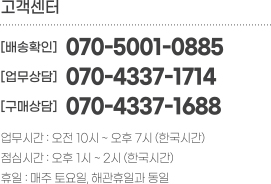
| 수입신고 1USD |
구매/결제대행 1CNY |
TT송금 1CNY |
|---|---|---|
| 7.06 CNY | 196.49 KRW | 0.149 USD |






