|
|||||
 |
 |
 |
|||||||||
|
|
|
|||||||||
 |
 |
 |
|||||||||
|
|
|
|||||||||
 |
 |
 |
|||||||||
|
|
|
|||||||||
产品特征:
2.4G&Bluetooth 4.0 dual mode:This creatively and conveniently designed mouse,can work on TWO DEVICES, connecting one device through Bluetooth and the other via RF 2.4Ghz. If you are annoying that you have to own one Bluetooth mouse and one 2.4G wireless mouse separately for your laptop and tablet, or laptop and laptop, or laptop and desktop, this mouse is your ideal choice. You could intelligently switch the mode between both devices just by a click
7-Color Changeable Backlight:7 different LED light colors that change while in use, offering smoothing ambient lighting(Note:Changing colors automatically and not stay at one color, the led can not be programmed and it will change regularly with 7 colors.)Reassuring LED lighting, more transparent light effect, suitable for demand for more types of games, makes your mousemulti colored and imagination cool colorfu.
Rechargeable and Ergonomic Design:Battery run out?Never happen on it- Charge the mouse by included micro-usb charge cable as soon as your mouse is running low on juice. Charging fully, work for 6 Months. Battery circle life is 500 times.
Comfortable design:Ergonomic design,perfect for All Hands,fits comfortably in your hand and the buttons are perfectly located for your office and gaming needs, avoids hand fatigue for long term use. USB Nano Receiver can be stored in the back of the mouse
12-month Warranty: risk-free satisfaction guarantee to let you buy with confidence. Kind note BLUETOOTH works ONLY with 4.0 and ABOVE VERSION.
产品参数:
Specification Dimensions: 4.68x2.64x1.54inches
Weight:0.20 lb
DPI: 800-1200-1600
Operating Range: up to 10 m
Compatibility: Work with Bluetooth mode works with Windows,(Win8 and above all) Android,( Android4.3 and above all) MAC OS system(mac os10.10 and above all. No code required and intelligent connectivity.
2.4G mode works for laptop, desktop, smart TV and any device with USB port.(NOTE:BLUETOOTH works ONLY with 4.0 and ABOVE VERSION.)
How to use it:
1. swith the ON/OFF button to ON, the light on indicate operating
Method of switching mode:Press ON/OFF button about 1 second to switch mode,long press mode key (6-8 seconds) for matching pattern,red light for 2.GHz mode,blue light forBluetooth mode.
A. 2.4Ghz mode (Note: 2.4GHz mode is System Default at the first using time)
①Remove the wireless adapter
② Insert the computer USB
③Red light off the connection is successful
B.Bluetooth mode
① Turn on the device's Bluetooth function (You do not need to plug the wireless adapter into your computer when using Bluetooth mode.)
②Mouse in Bluetooth mode, press the mode button until the blue light flash (6-8 seconds)
③ Search the product of Bluetooth, the name is (BLUETOOTH MOUSE 4.0)
④Click on the pairing for Bluetooth connection, to be connected successfully, you can use this product's Bluetooth mode.
About recharge:Build-in rechargeable battery capacity,fully charge the mouse with the USB cable connecting to your PC’s USB port,power bank or the adapter,so convenient,also you can charge while you using.when recharging,flashing indicator will be red,when charging fully,flashing indicator will be out.










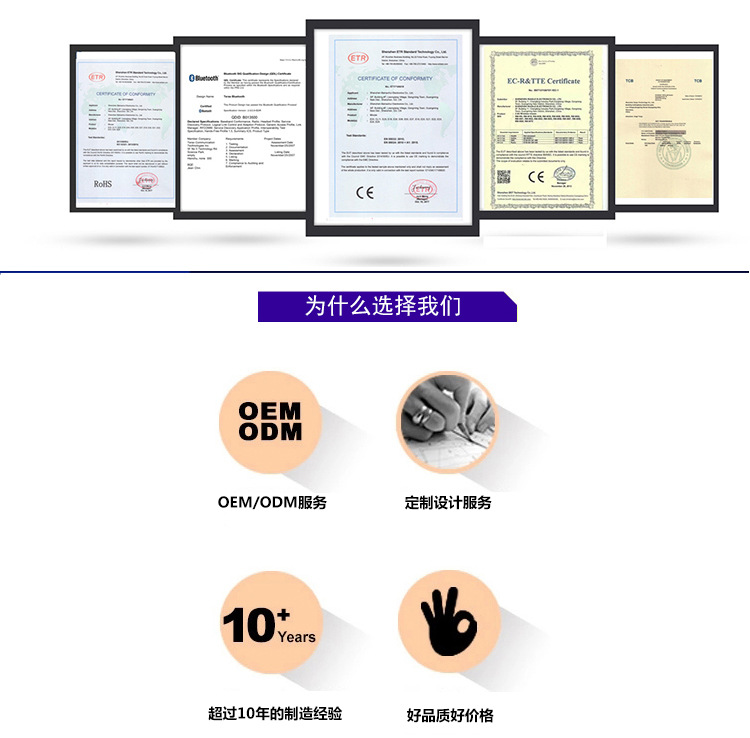
本店郑重声明,按照有关法律法规要求,本店售出的商品中相关商品标价、生产日期、文字说明、图片描述、客服表述等,造成消费者实际购买商品产生误导、歧义的,本店愿意无理由退换货。一旦买家购买本店产品并订单付款成功的,即视为买家已认可并同意将卖家发货地作为双方合同履行地,发生诉讼时由“卖家发货地”法院管辖。如不认可,请勿购买。谢谢!”

