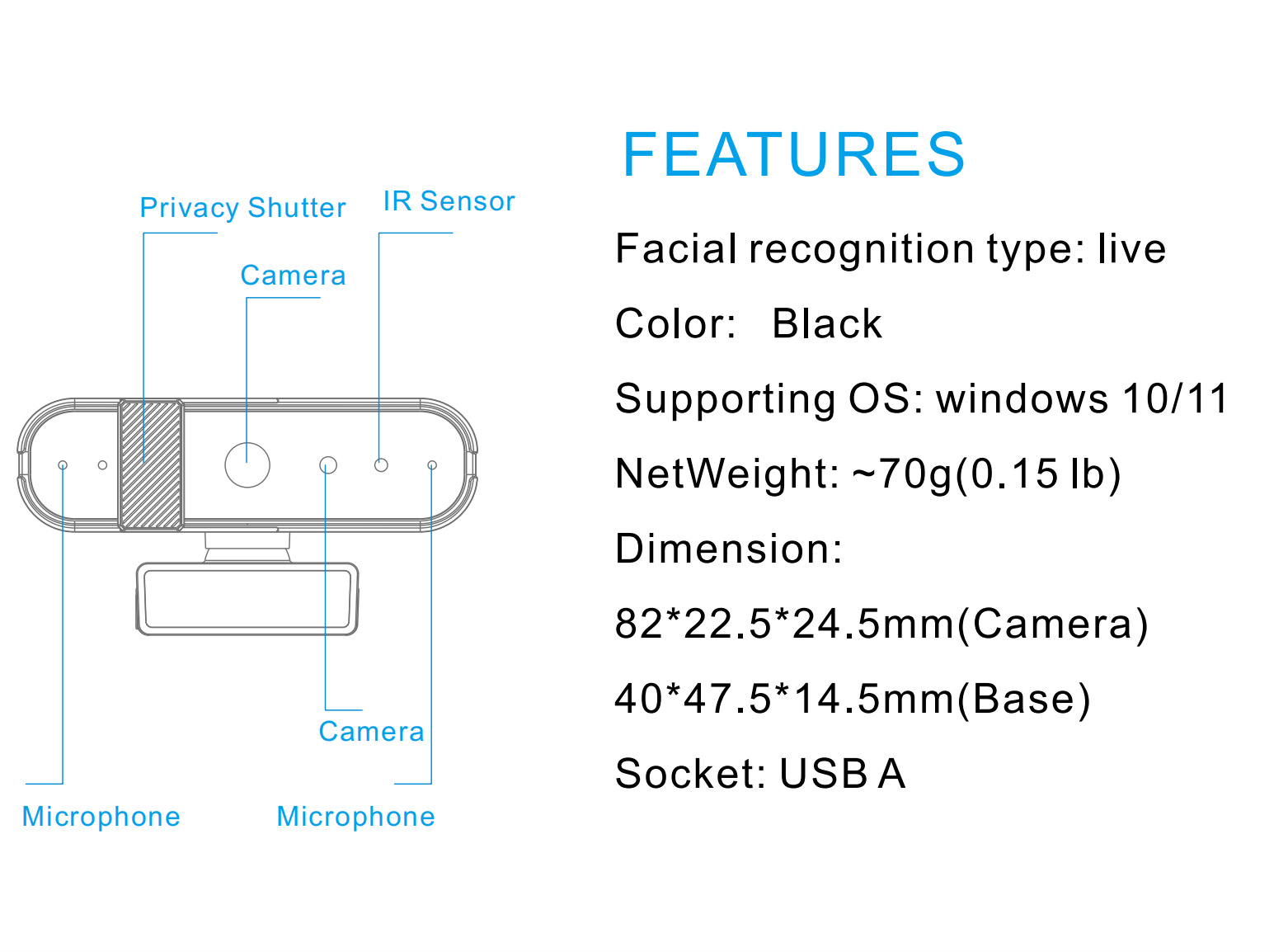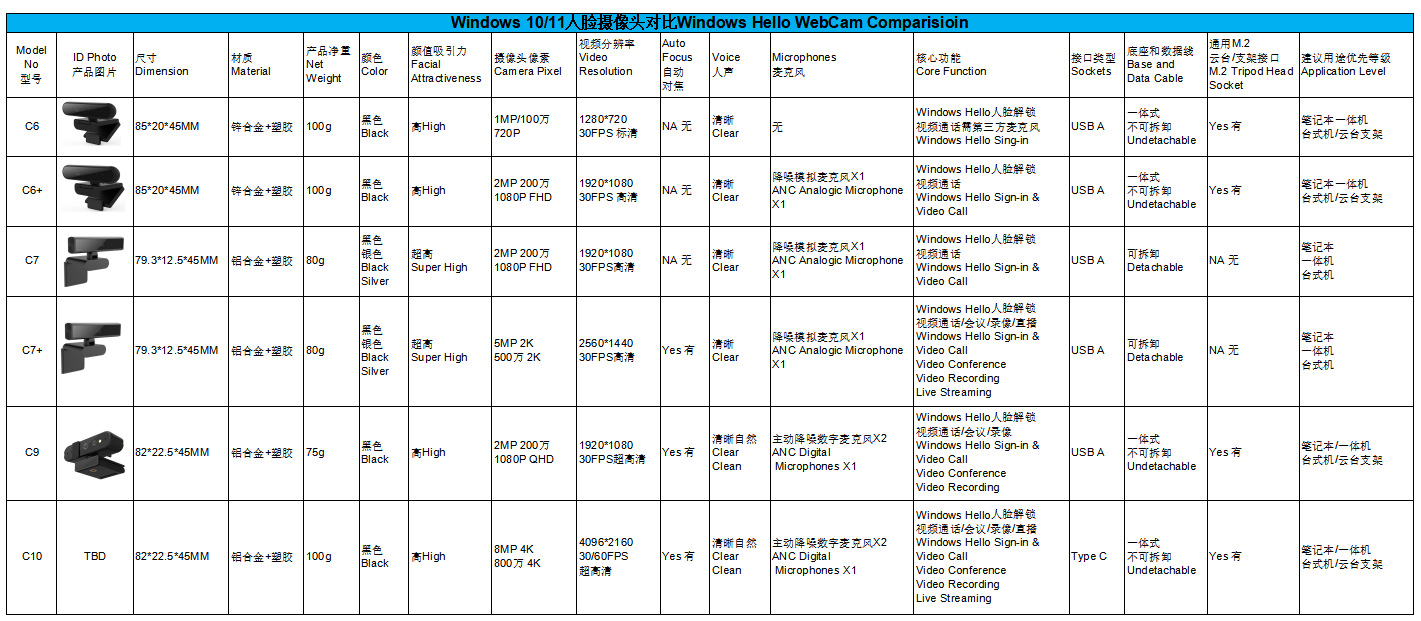Windows Hello Facial Recognition Web Camera
Windows Hello Web Camera ( Built-in Dual Microphones)
(Aluminium Shell)
-
这款产品是免驱的Windows Hello网络摄像头,得到了微软WHQL认证
-
可以用来替代密码登录/解锁Windows10/11以上版本的系统,既便捷又安全
-
同时也支持在微软Edge浏览器中用指纹快速、安全地登录各大网站的账户
-
它适用笔记本电脑、台式机和一体机
- 此产品不支持Win7/8系统
It is the perfect solution for anyone who needs a secure and convenient way to log in and unlock their computer.
It supports both Windows 10 and 11 OS, and with its facial recognition technology, you can quickly access your device without having to remember passwords.
Plus, it also supports video meetings, so you can easily stay connected with friends and family.
Windows Hello人脸识别+视频通话摄像头(此款带内置主动降噪麦克风)
(铝合金外壳,塑胶底座)
黑色Black外观























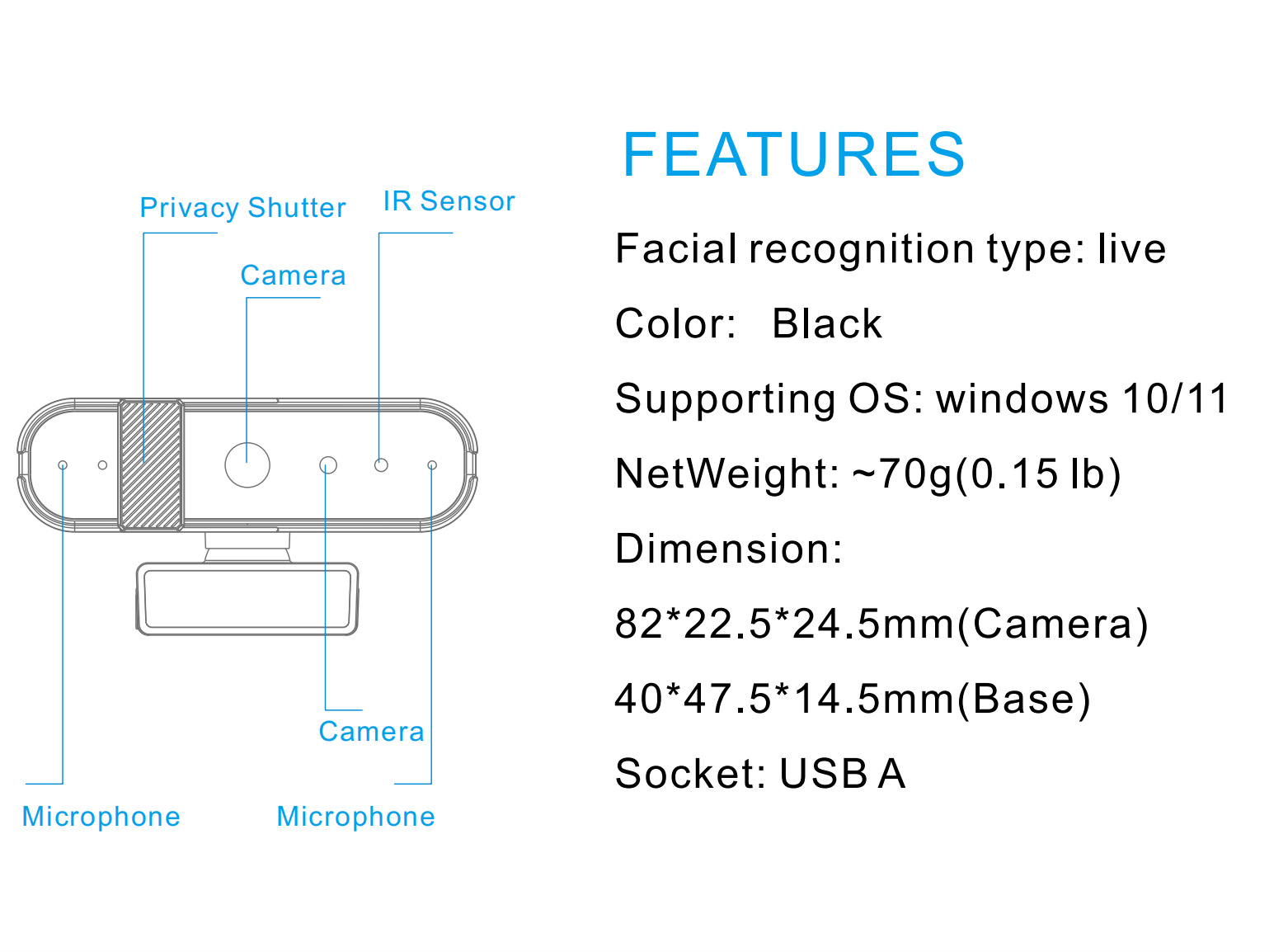

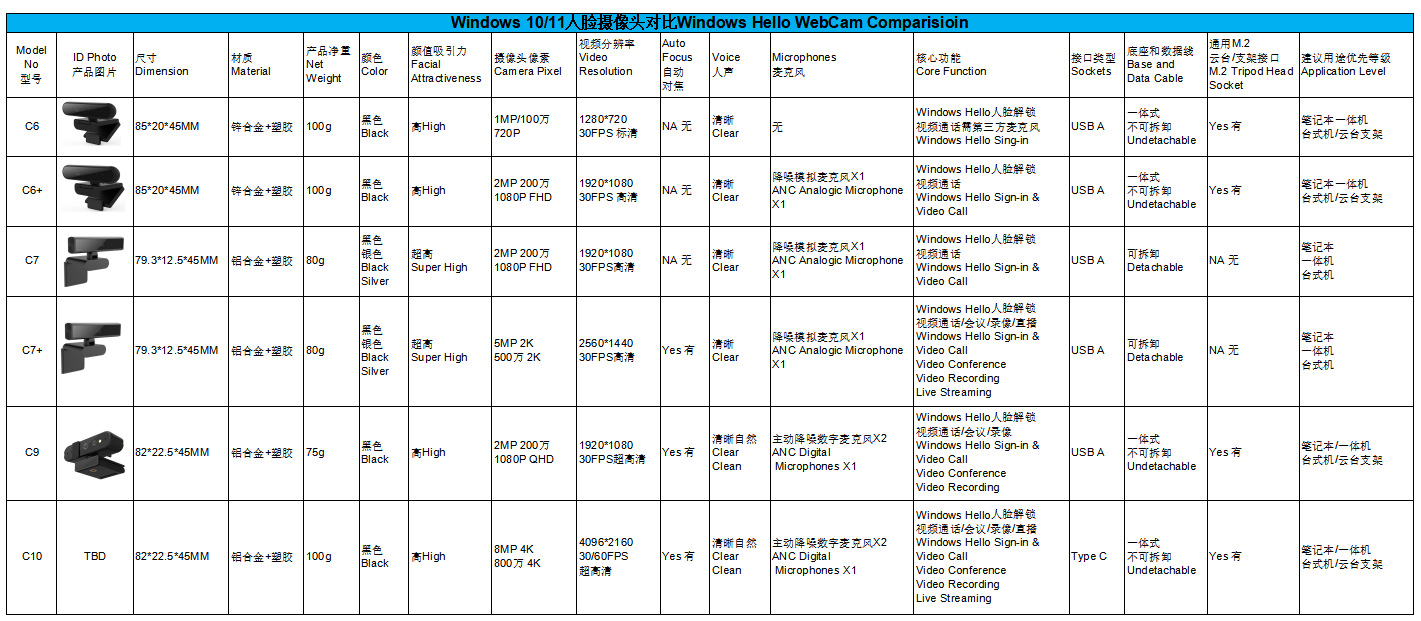


Tips 温馨提示:
1. To enter Windows OS, any press of the keyboard or mouse is needed after
facial recognition same as the screen tips according to Microsoft regulations.
按微软安全操作规定, 在 Windows Hello 人脸解锁系统后, 请按电脑屏幕上的提
示触发任意键盘按键或鼠标按键以进入 Windows 系统。
2. If your computer is in deep sleep mode,pls wake it up first and then unlock.
如果您的电脑已经进入深度睡眠模式,请在解锁前先唤醒屏幕。
3. The camera’s privacy shutter can be turned on/ off as you wish,but it should
be turned on before unlocking the Windows OS via Windows Hello Face.
摄像头隐私保护盖在使用人脸解锁时需要打开,其他时间可根据您的需求以开关。
4. This camera supports both Windows Hello Face and Video Meetings
此摄像头支持 Windows Hello 人脸解锁和视频通话。
5. Wish you a sweet memory of using this product : )
祝您使用愉快 : )
Remark:
If your Windows OS is non-official activated version (i.e. being installed by yourself
or any 3rd party, you need to: 1,Switch to Microsoft Account and 2, Create a new
standard Administrator user and access Windows Hello in that account.
特别提醒:
如果您的 Windows 系统非品牌电脑原厂自带的正版 (即自行或第三方安装的破解版)
根据微软账户管理权限规定,您需要:
在账户设置中重新创建普通管理员账户,之后在创建的账户中才能正常使用 Windows Hello