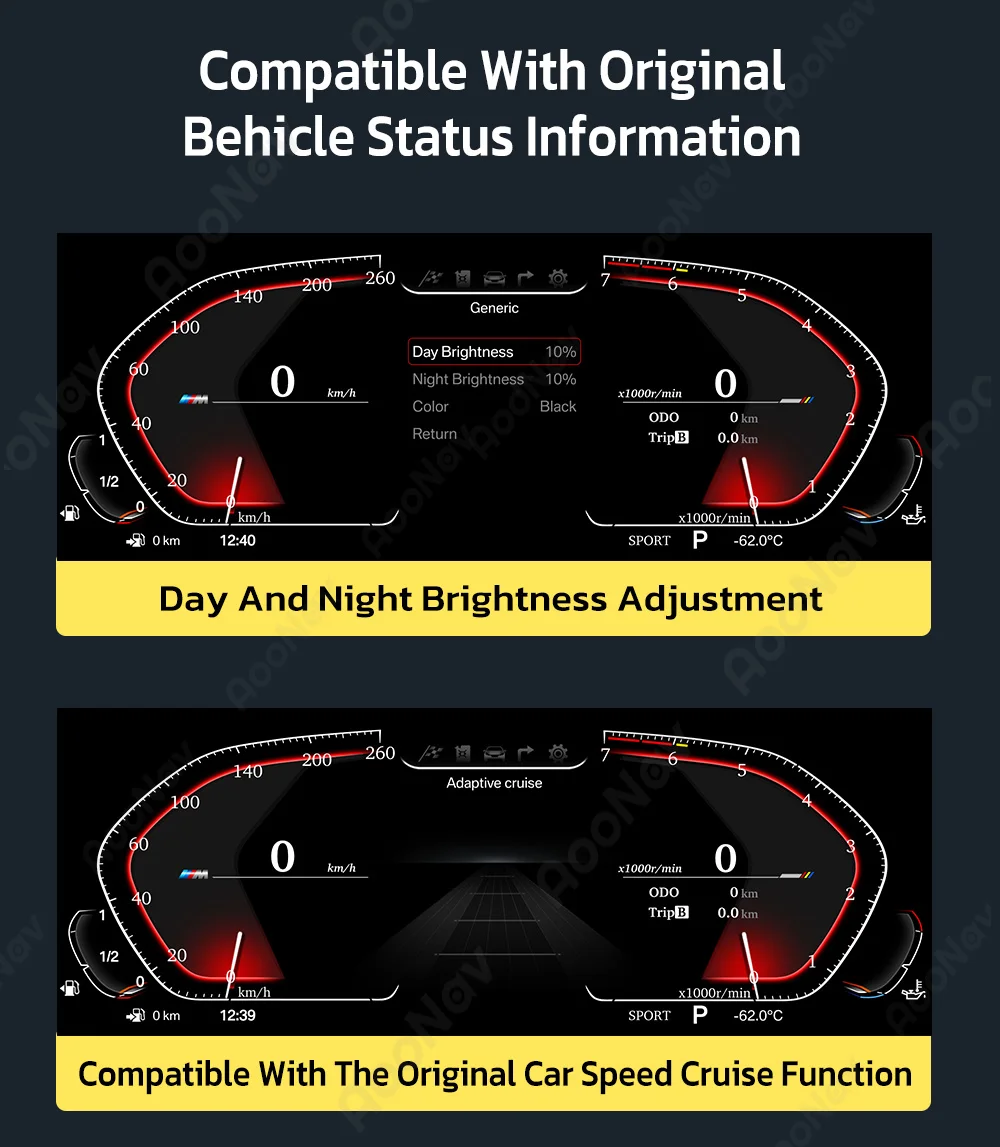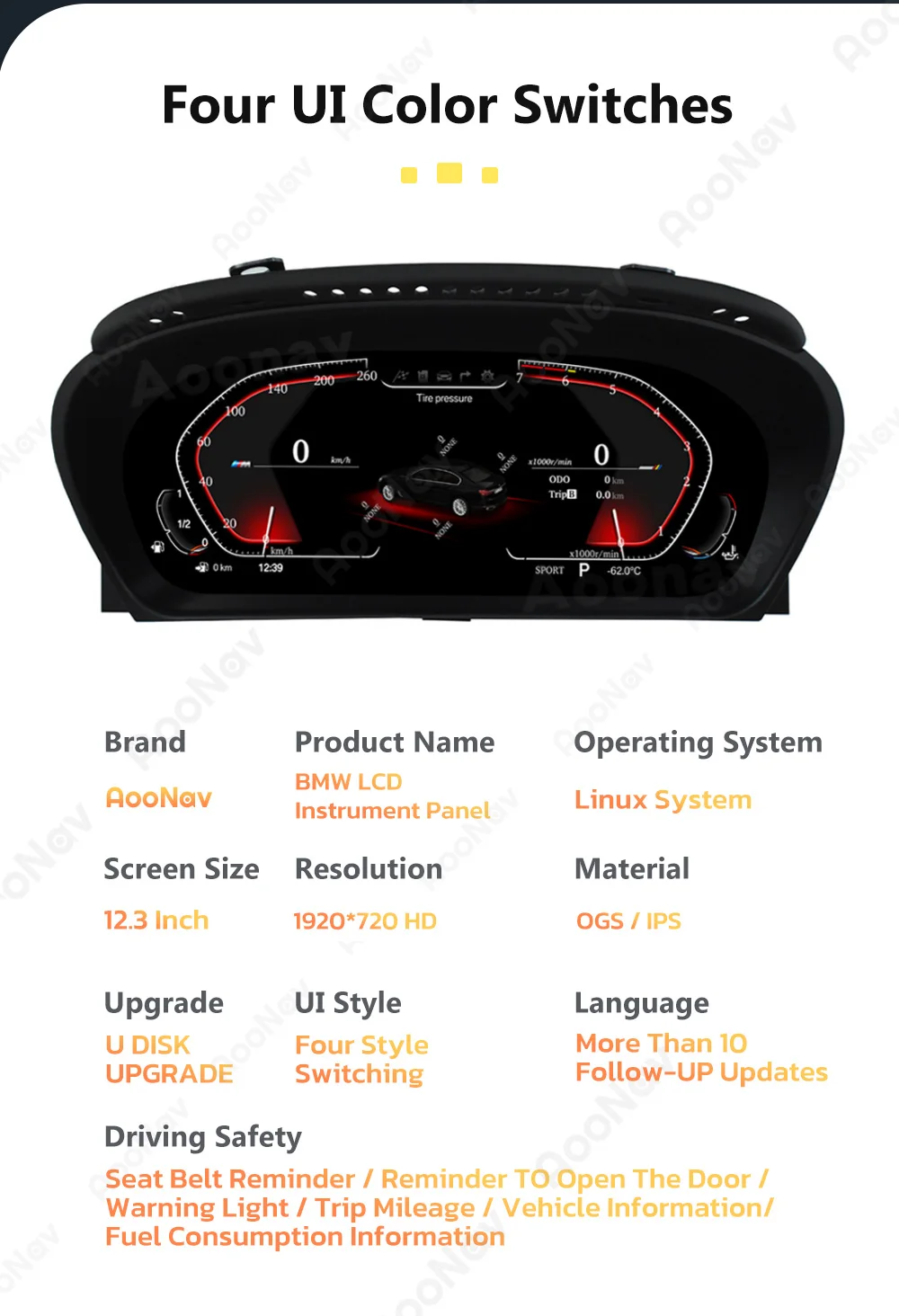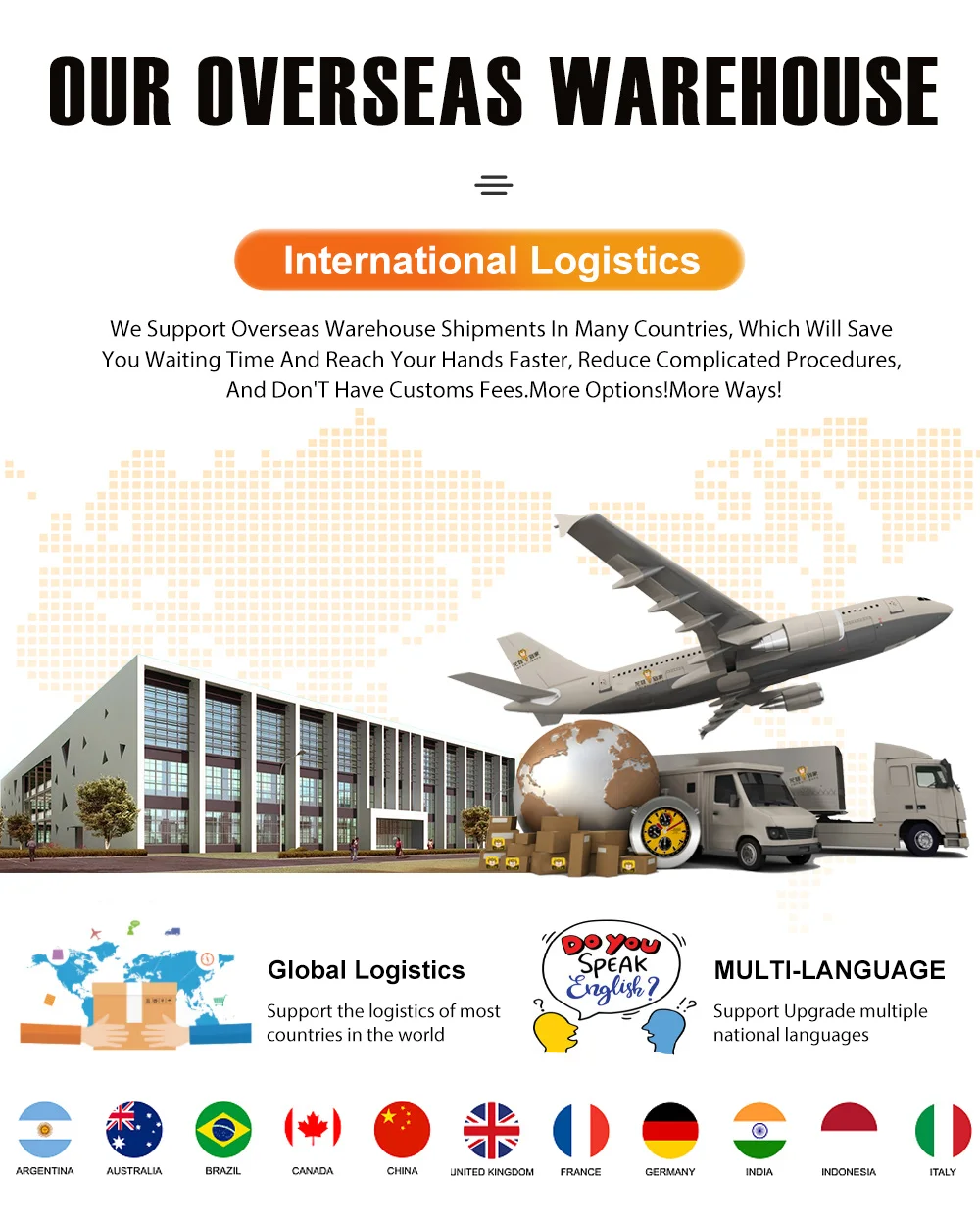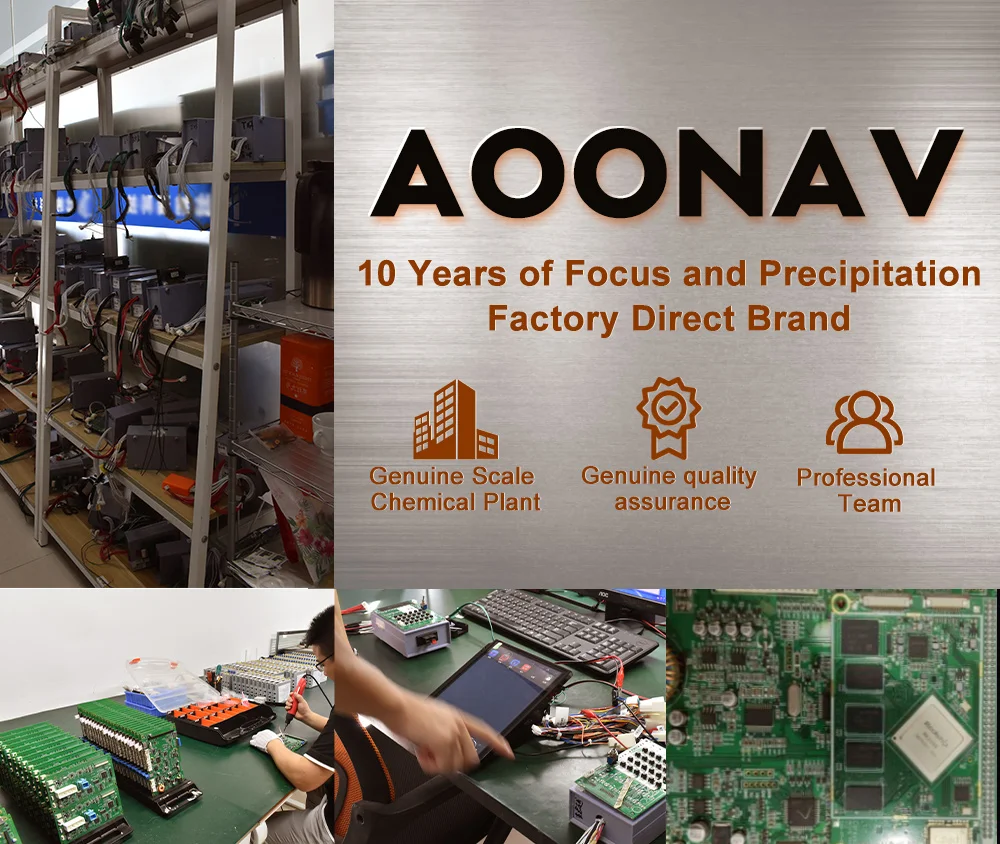For Bmw 5 6 7Seres X3X4X5X6For bMW 7 Series E65 E66For BMW 1/2 Series X1X2For Bmw E90 E91E92 E93
Original Car Digital Cluster Instrument For BMW X6 E71 E72 Smart Vehicle Speedometer Dashboard LCD Display
* With plug-and-play installation without additional adapters or installation frames, connecting the speedometer is child's play.
* Tailor-made original design that matches the look of the device and the vehicle.
* No coding or training is necessary, simply exchange it for the old speedometer. 100% plug and play
* Suitable for both petrol and diesel models
* 4 themes to choose from
* 4 colors to choose from
* All original ads will remain
* No error messages
* Invoice with VAT + 2 year guarantee compatibility
Fits 100% to the following vehicle models:
- BMW X6 E71 E72 2007-2014
Please note:
* It will no Navigation route guidance, displays as well as traffic sign recognition shown on the head-up display and on the speedometer*
* No music playlists or the current playback are displayed on the speedometer
installation: Simply exchange it for the original speedometer Key Features
Key Features
- Operating system: LINUX system
- Main chip: T507 (CPU 4 core 1.5GHZ)
- Screen size: 12.3 inch HD screen
- Resolution: 1920*720
- Control: With steering wheel control
- Operating voltage: 9V-16V
- Supports multiple languages: German, French, English, Spanish, Russian,Turkish, Arabic, etc.
scope of delivery
1x TAFFIO® digital speedometer
1x USB cable
1x guarantee certificate



12.3-Inch High-Definition Large Screen
OGS / IPS Material 1920*720 High-Definition Screen 178° Wide-Angle Screen

Easy To Install
1.Pull Out The Steering Wheel, USE A Tool TO Pry Open The Two Buckles ON It, And Take Out The Instrument Panel.
2.The Product IS Connected TO The Original Car Line, Which IS Convenient And Fast, Plug And Play.
3.Install the original car buckle and install it back to the original place.

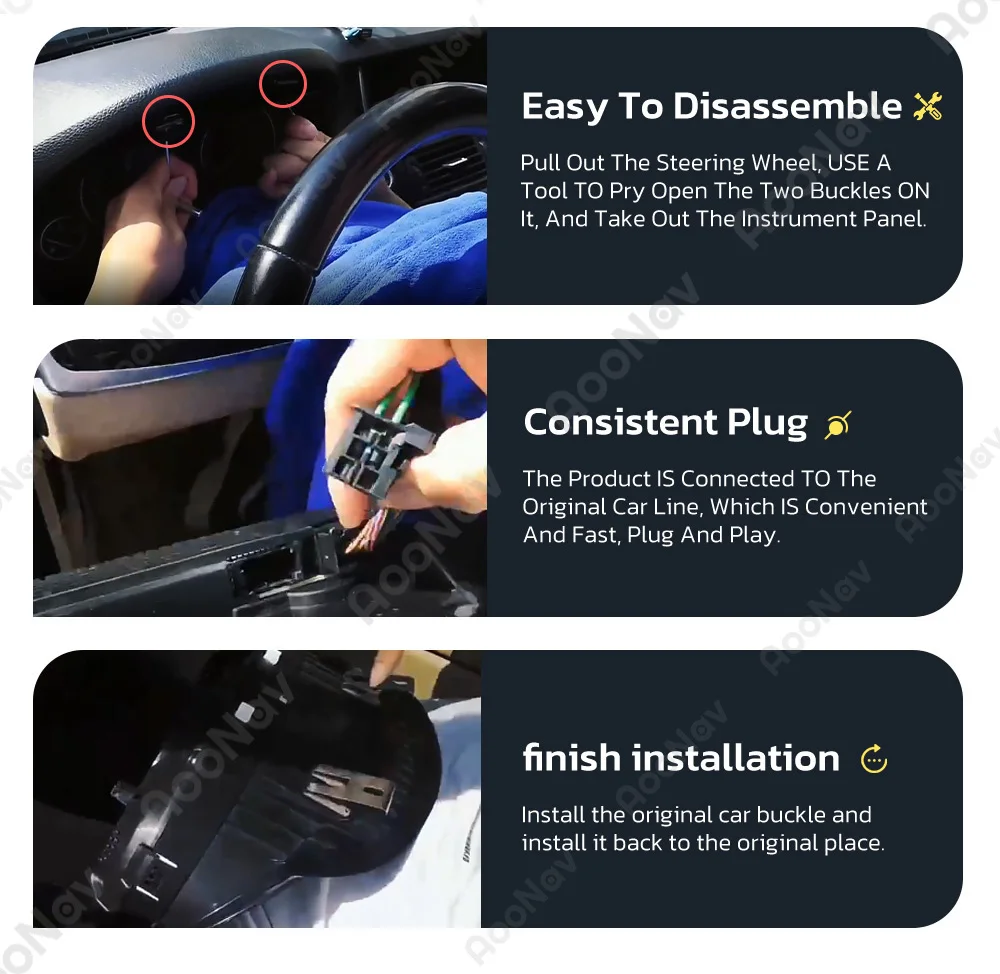
Four UI interfaces can be switched freely
We Have Provided 4 Style Interfaces, You Can Change Your Favorite
UI Style Interface According TO Your Own Preferences
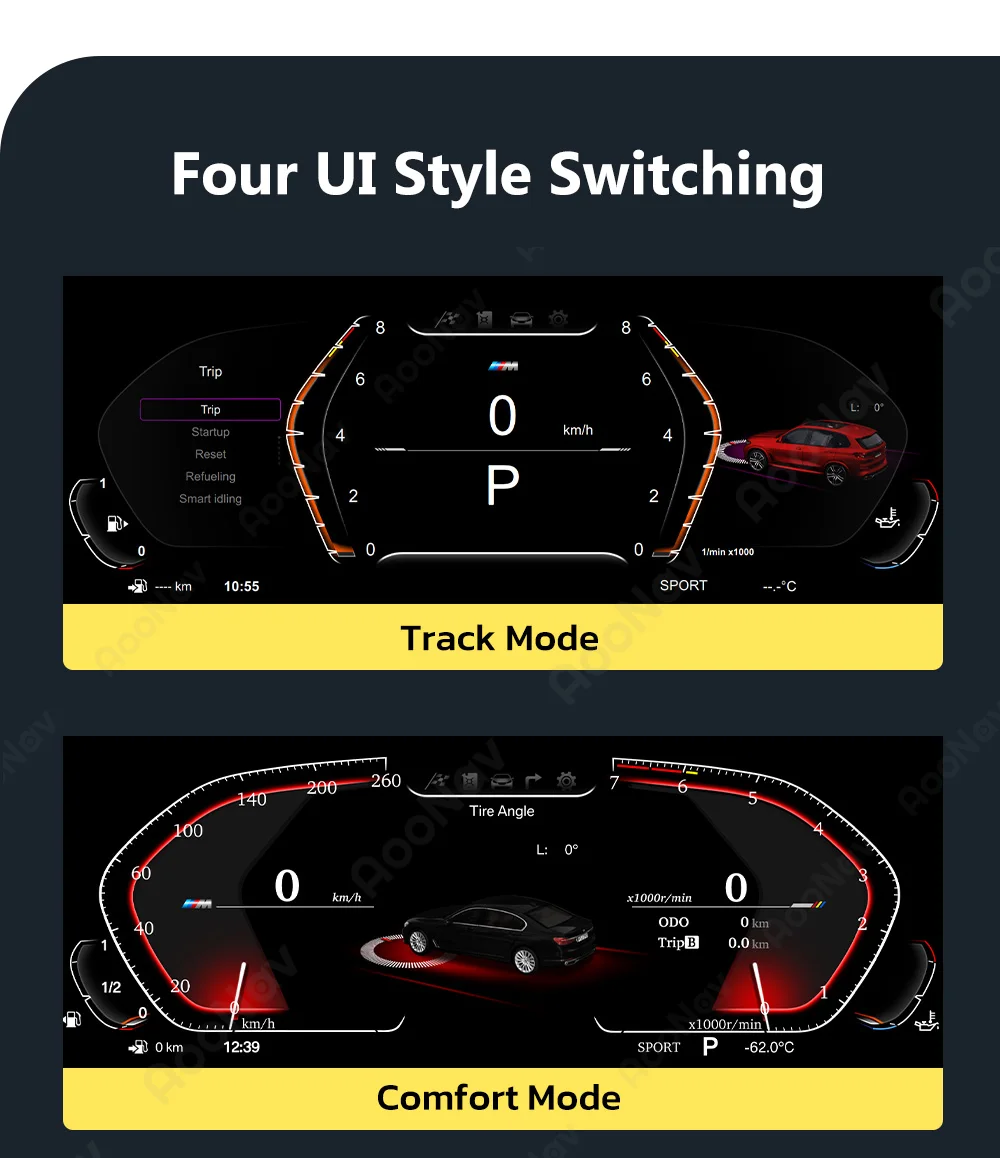
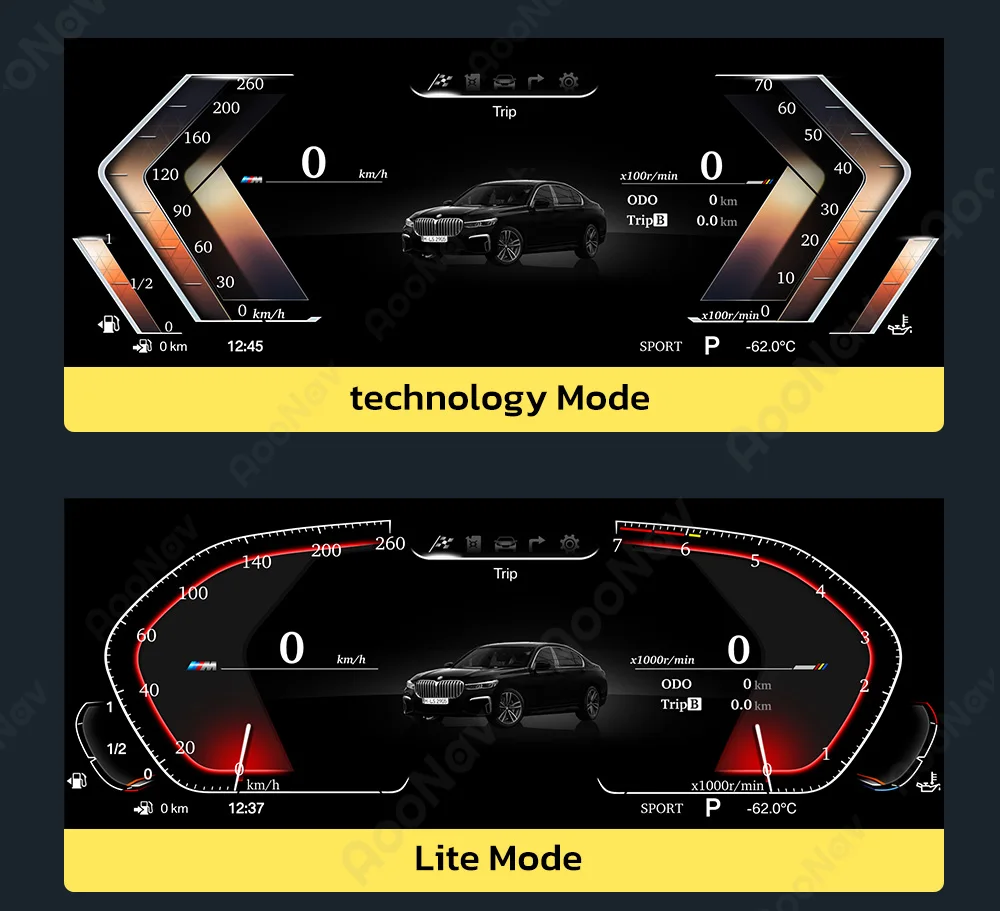
System Operation
Each Time You Press BC TO Select The Function, Long Press TO Confirm And Enter The Function.

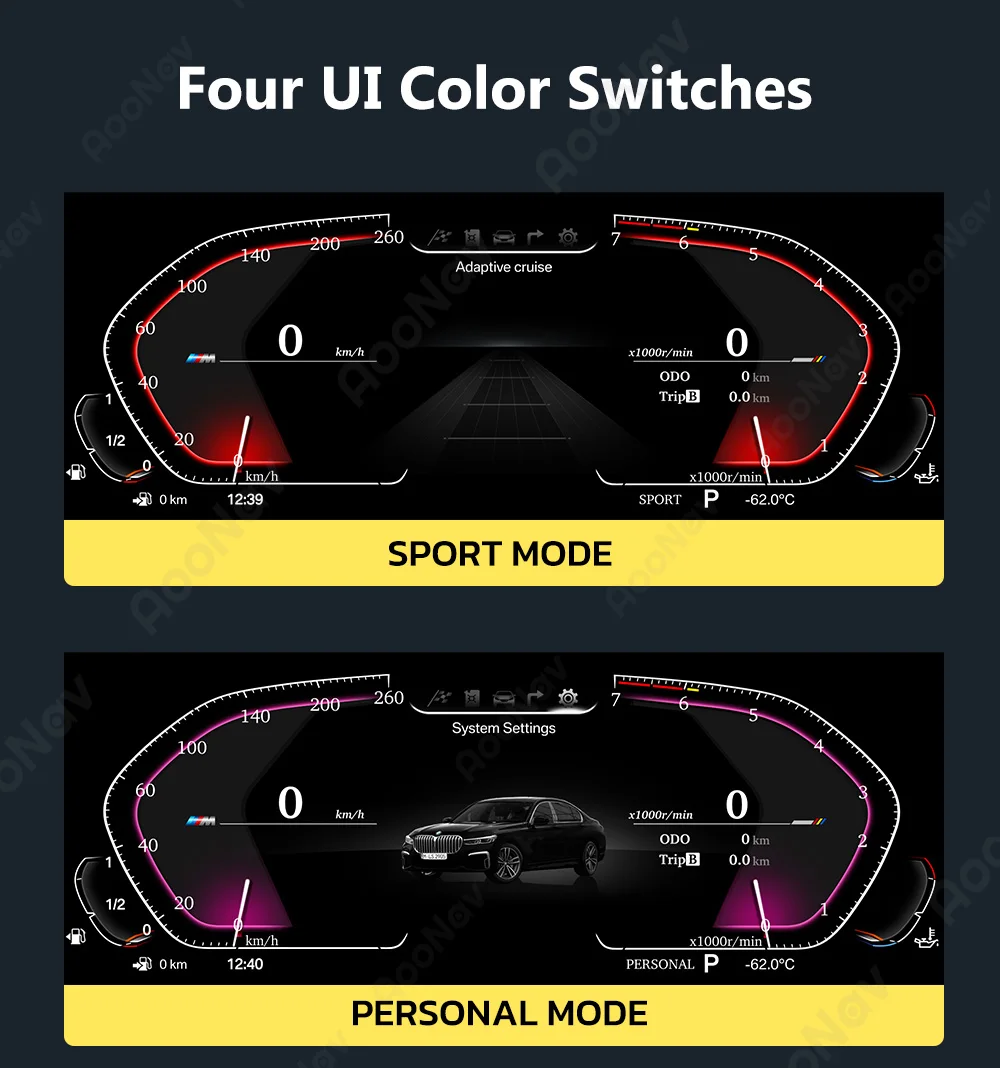
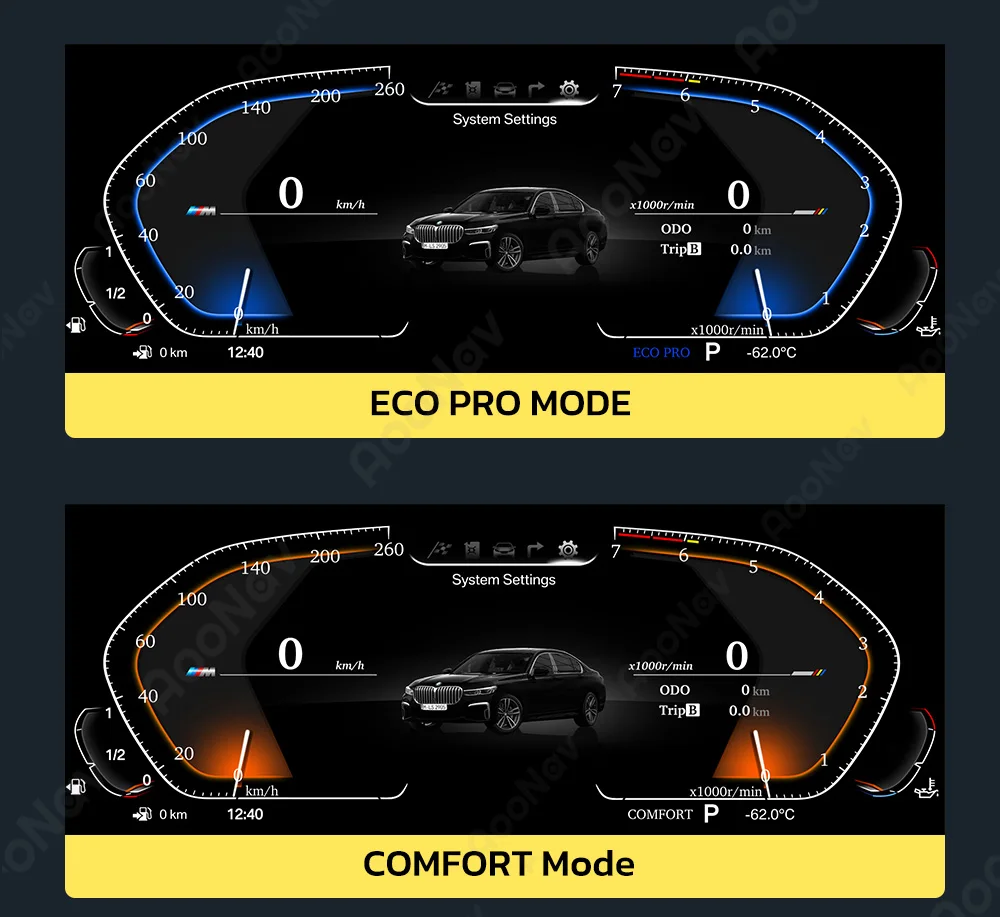
Button Control
The UP And Down Buttons OF The Armrest Box Can Switch The Color.