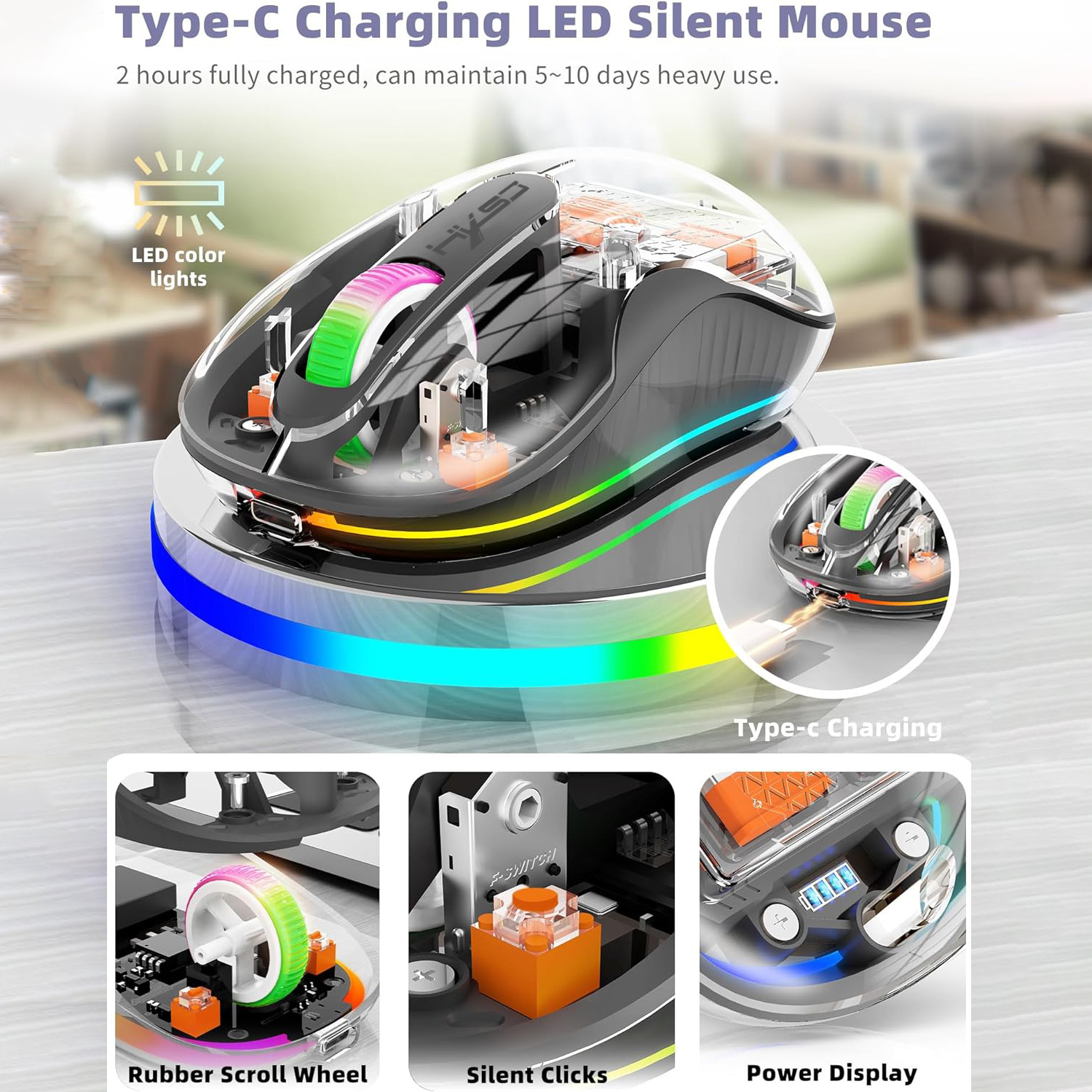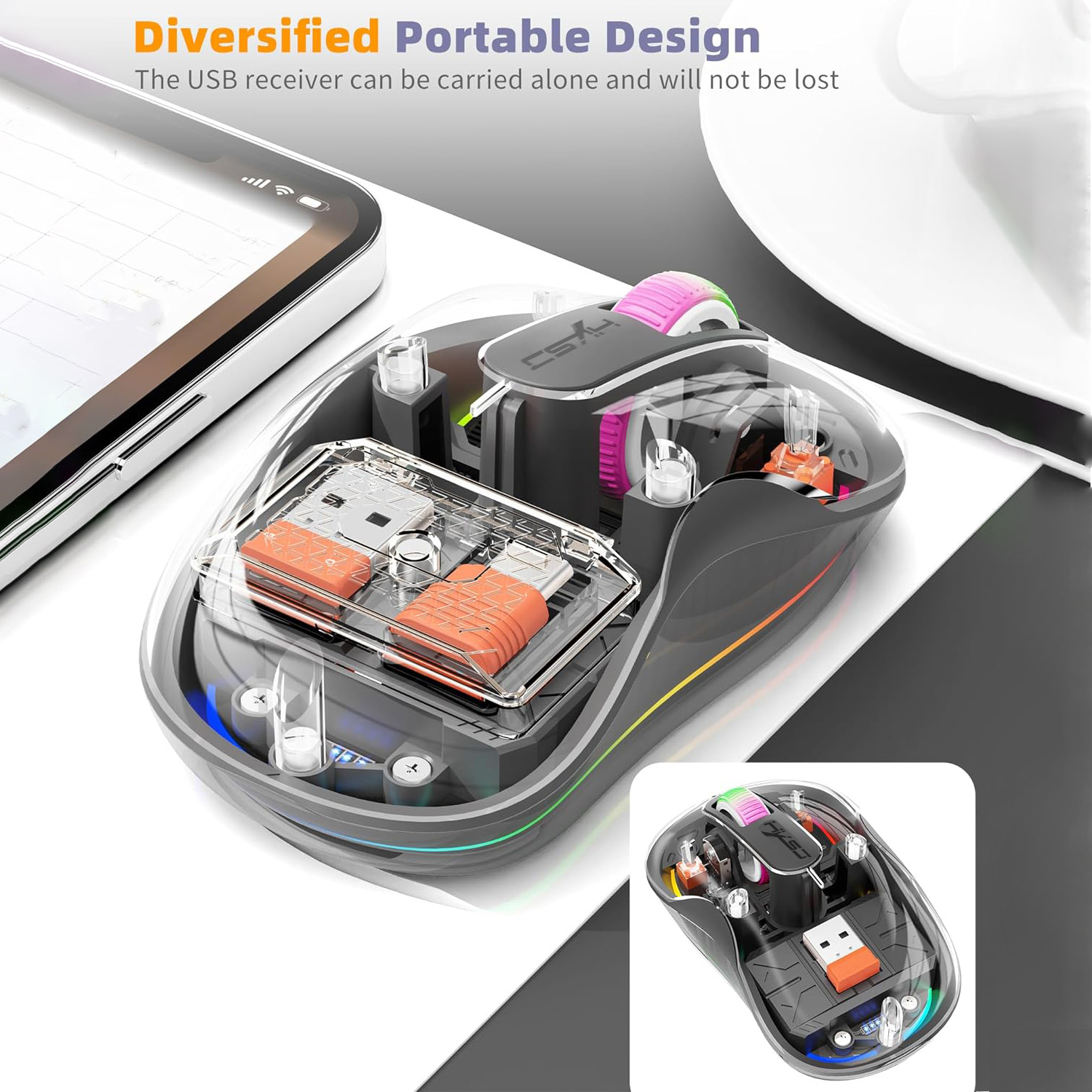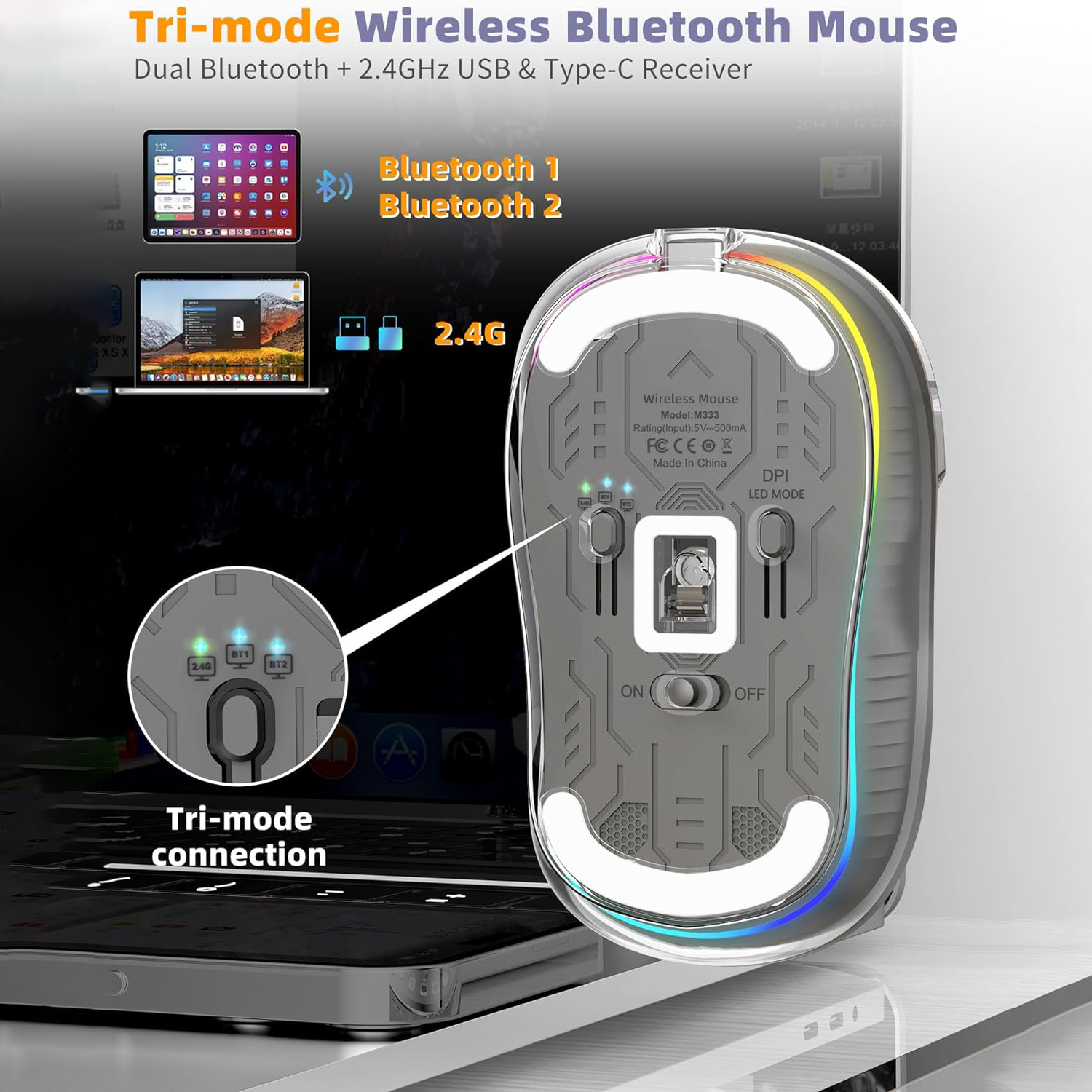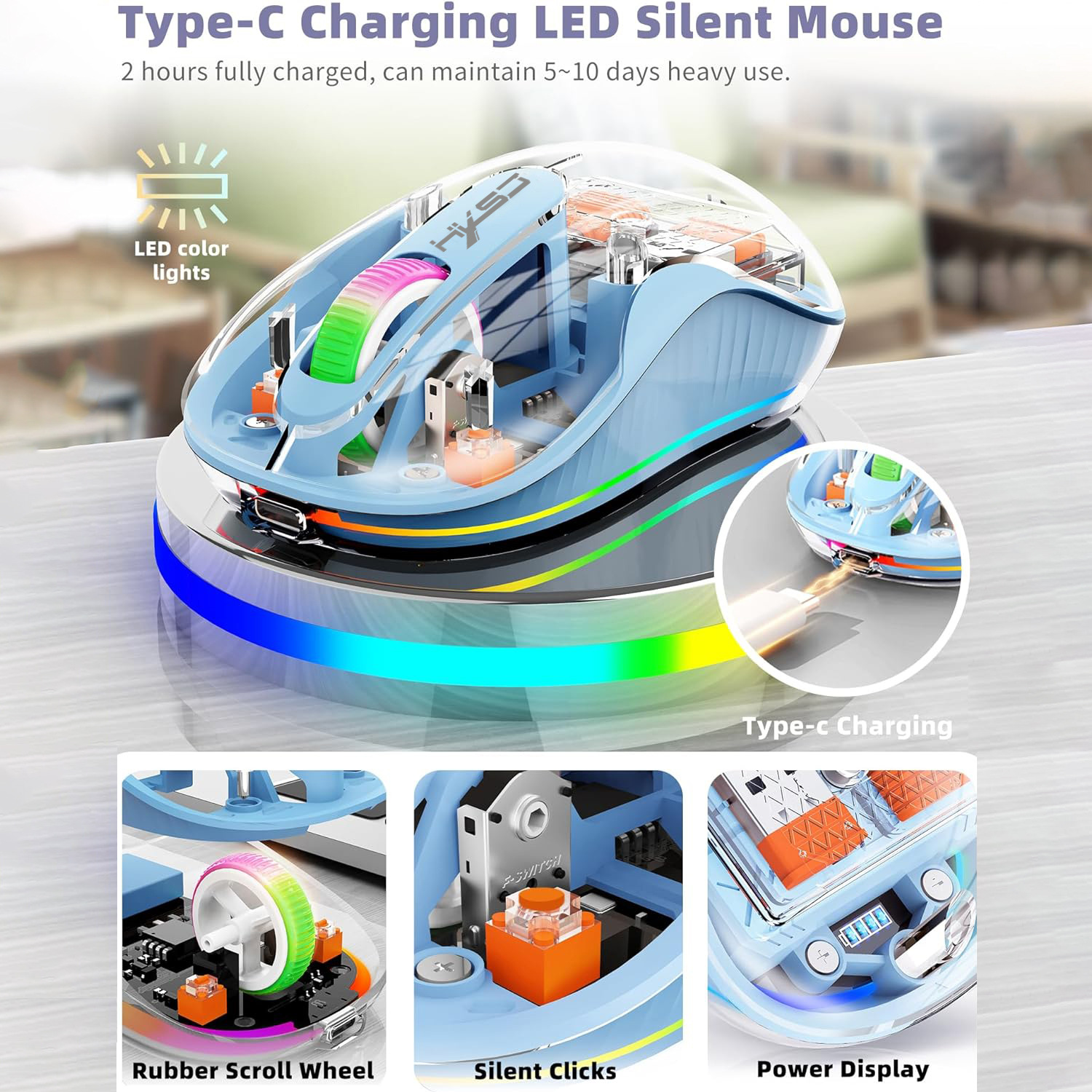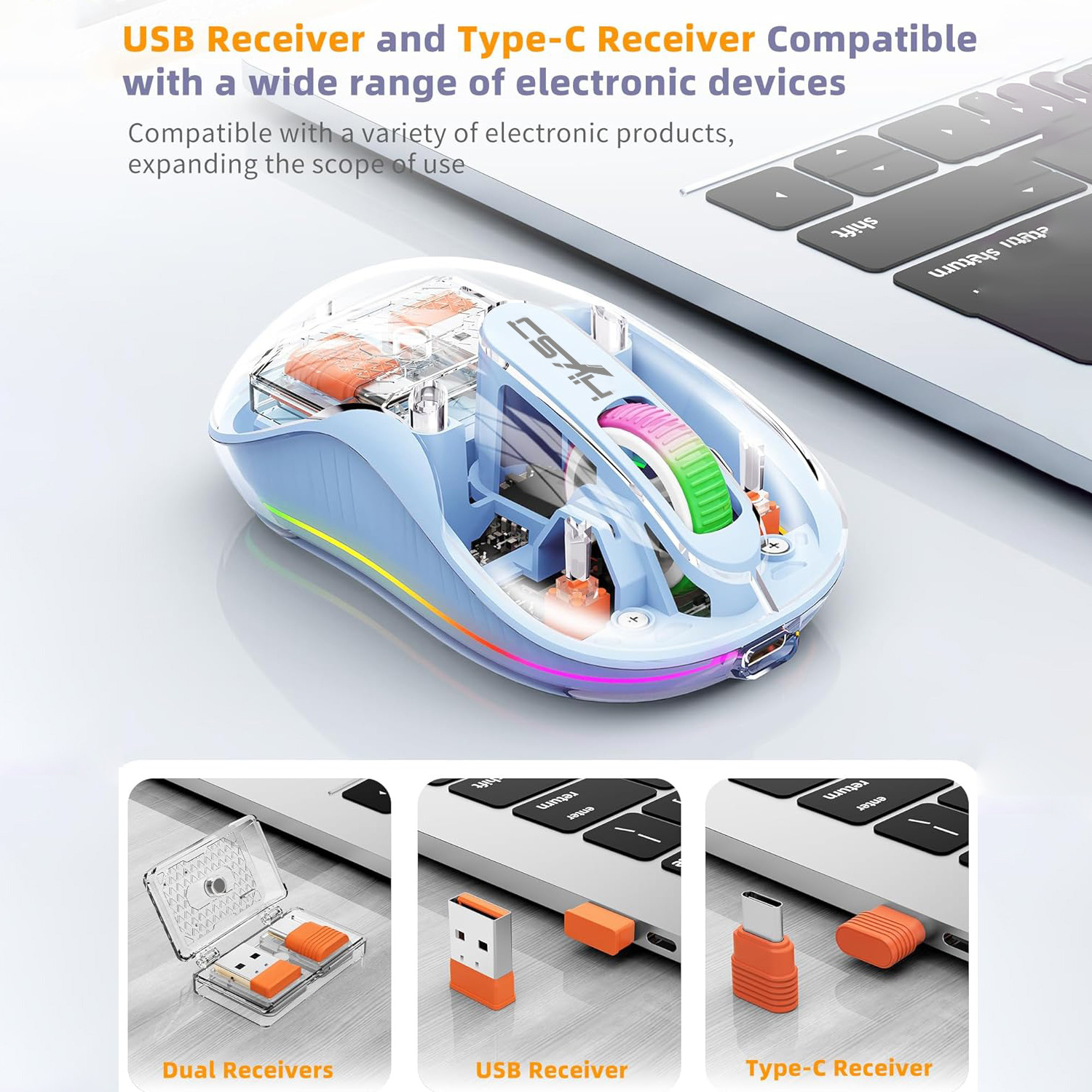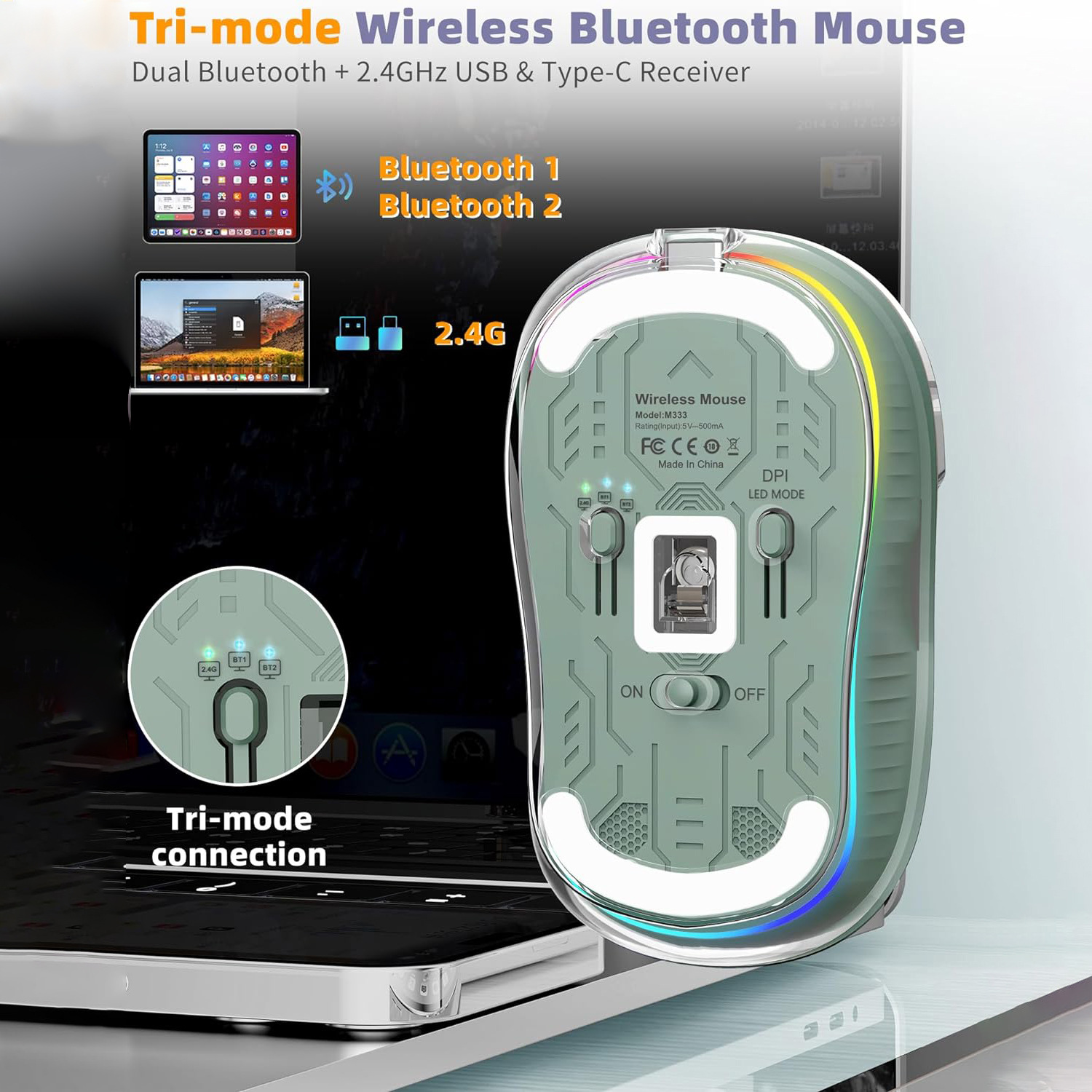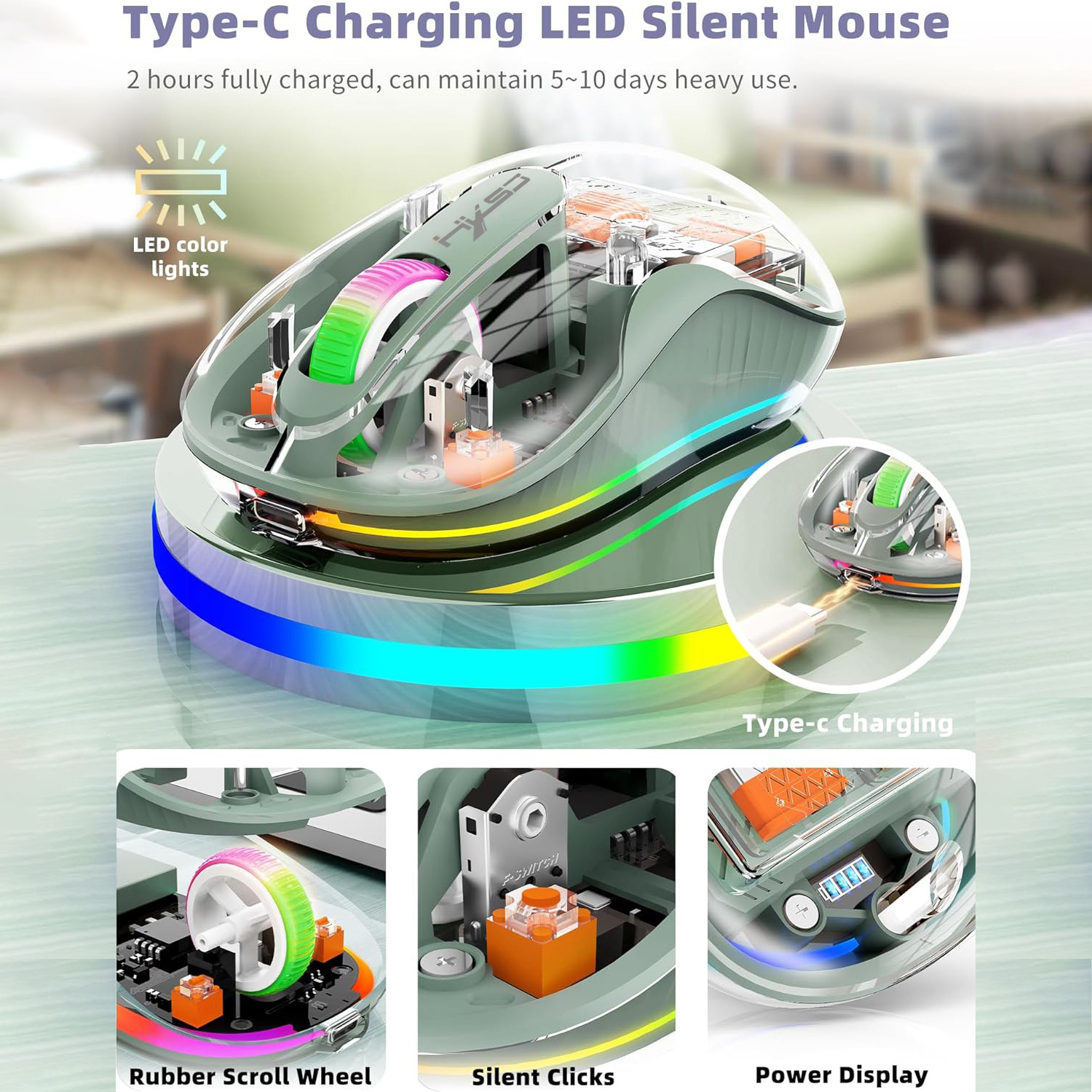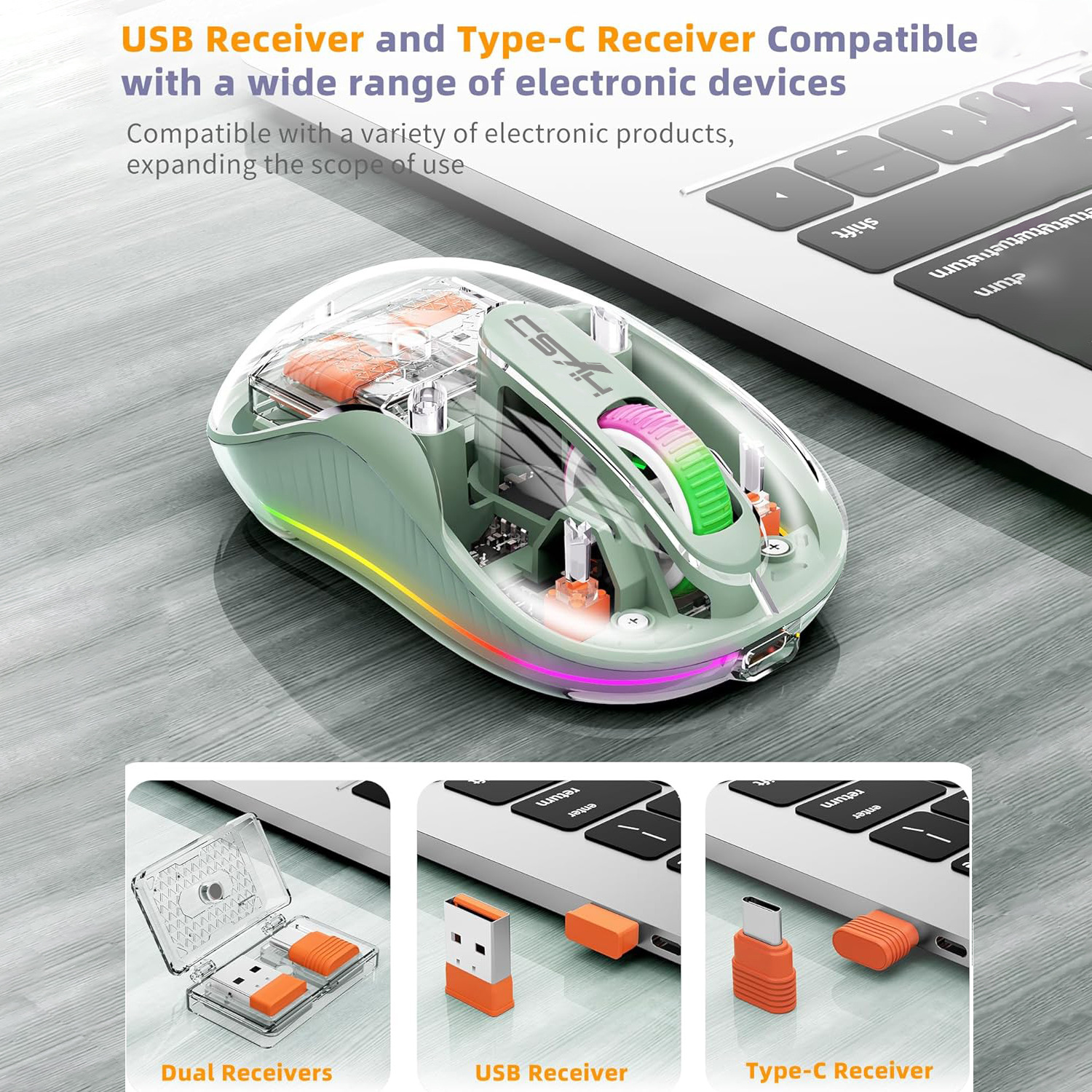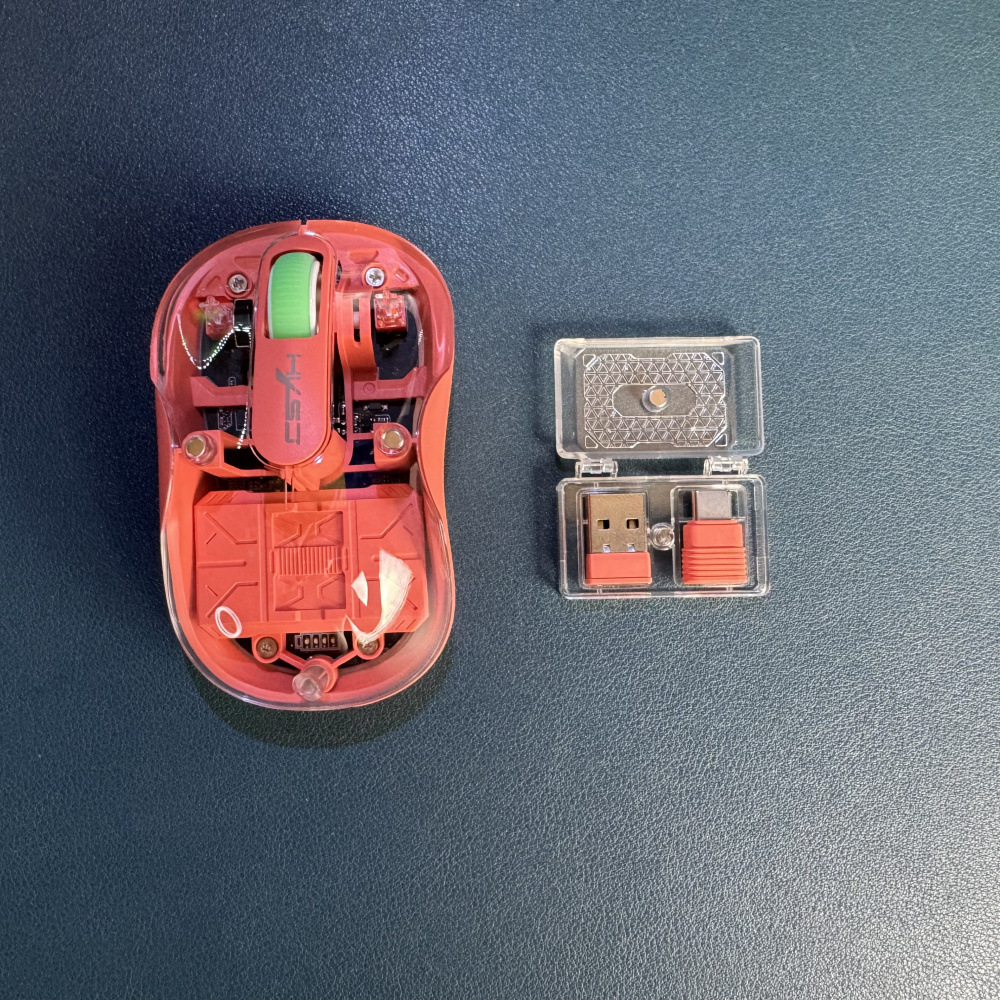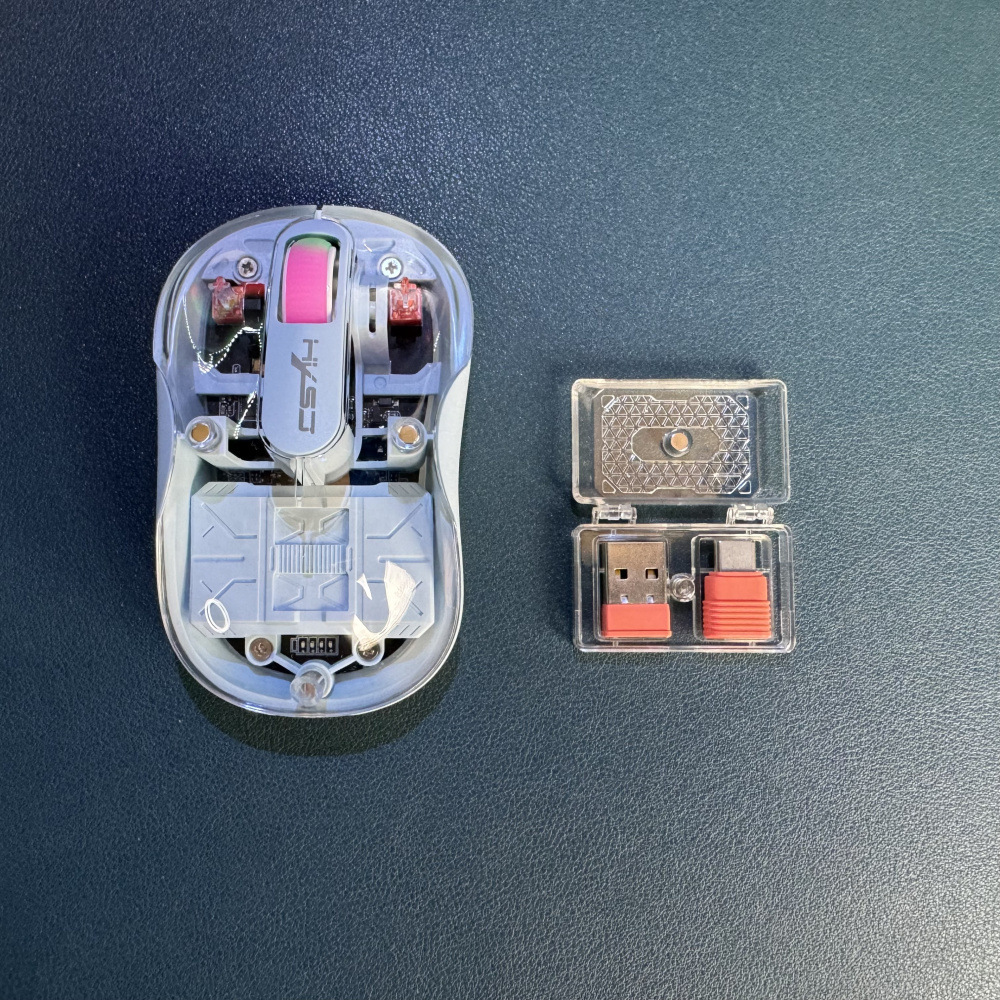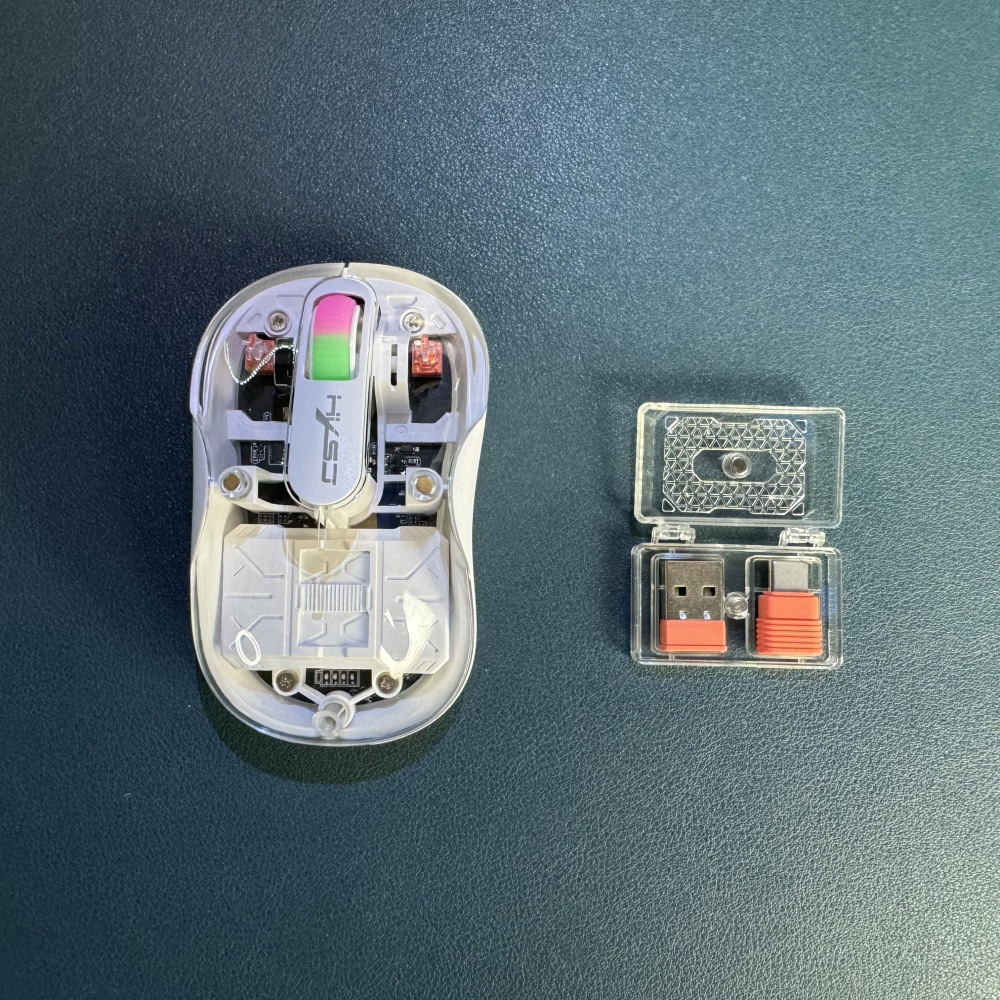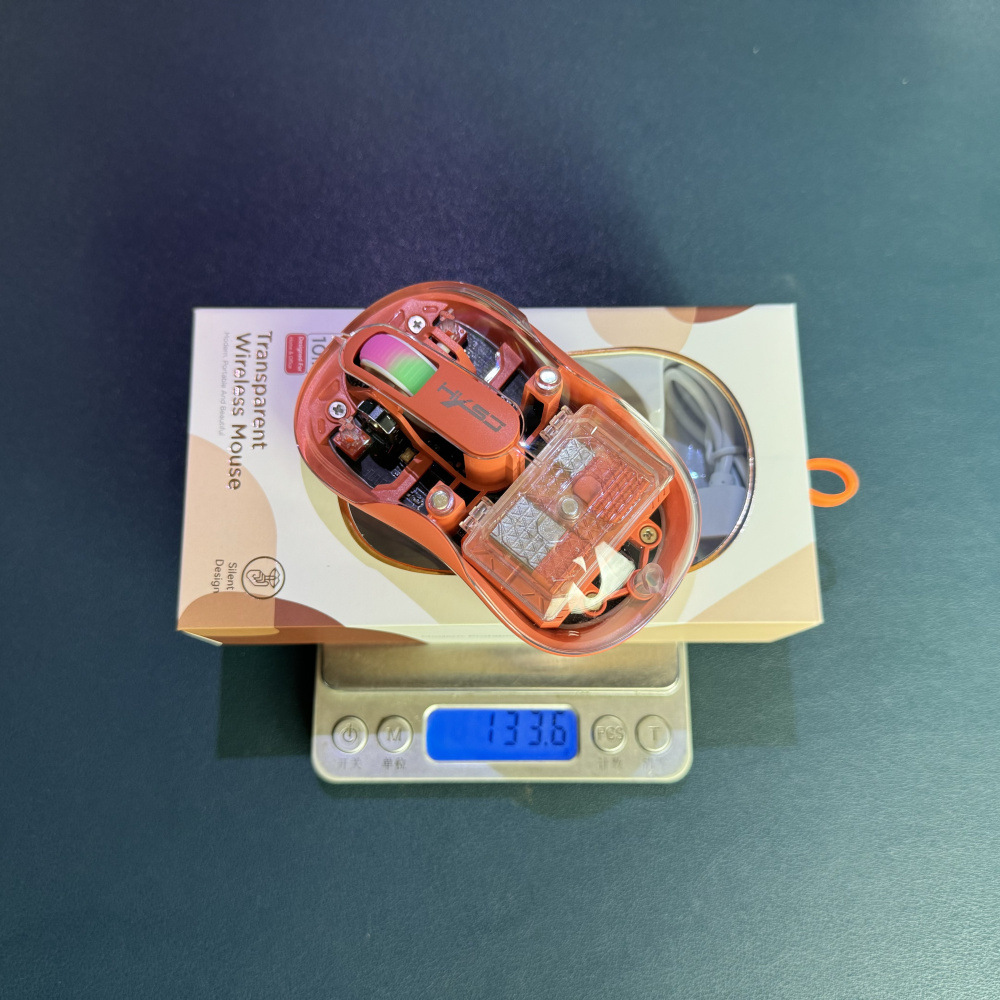M333装箱资料:
产品尺寸:10*6*3.8cm
产品重量:80.7 g
包装尺寸:17*8*4.5cm
包装重量: 134g
装箱数量: 100 pcs
外箱尺寸: 46.5*42.5*32.5 cm
外箱重量: 14.6 kg
M333 Selling Point:
1.2.4G + BT1 + BT2 wireless in the third mode, featuring a high-end PixArt 3212 IC design, ensuring smooth performance in both office work and gaming.
2.The fully transparent mouse has a beautiful and fashionable appearance, and comes in a variety of colors for your choice.
3.Four adjustable speeds of 2400, with a convenient 250Hz response speed.
4.Mute switch, with a lifespan of 10 million clicks, suitable for both men and women in office and gaming without disturbing others.
5.Built-in 400 milliampere rechargeable lithium battery, with a Type-C charging interface, and equipped with functions such as battery display light, energy-saving mode, and low battery prompt.
Product Parameters:
IC: Pix Art 3212
Working mode: 2.4G+BT1+BT2
Rate of return: 250HZ
Moving speed: 30inch/s
Refresh rate: 4800FPS
Acceleration: 10G
Number of switches: 5 Keys (Mute Design)
Switch life: 10 million times
Product material: PC+ABS+Colorful Roller
Voltage/current:3.7V/30mA
Battery capacity: 400mAH
Working range: 10m
Length of charging line: 28cm (Type-c charging line)
Movement speed: 800/1200/1600/2400 Adjustable(Default 1600)
Movement speed light mode:Red(800)/Green(1200)/Blue(1600)/Purple(2400)Movement speed
Light mode:Colorful breathing light effect
Product size:10*6*3.8cm
Product weight: 81g
Package size: 17*8*4.5cm
Package weight: 134g
Package includes:
1 x M333 Wireless Mouse(2.4G+BT5.1+BT5.1)
1 x USB&Type-c Receiver
1 x Charging cable(30cm Type-c)
1 x Instructions in English
Suitable system:
The 2.4G usb version support Windows /Mac ,
The Bluetooth version support Windows /Mac /ios / android.
Light effect:
1.Light mode: Press and hold the movement speed button for 2 seconds to switch between 5 light modes,Colorful breathing.
Instructions:
1:USB connection
Step 1: Plug the receiverinto your computer's USB port.Step 2: Push the power switch at the bottom of the mouse to the "ON"and switch the button to 2.4G mode, the corresponding lightis flashing green, and then the green light off after connectingthe device, enterthe normal mode.Step3:Move the mouse or press the left/right button to use itnormally.
Bluetooth connection(BT1-BT2)
Step 1: Push the power switch at the bottom of the mouse to "ON"click the mouse three modes button , the blue lightscorresponding to the BT1/BT2 mode flashes, and start to enterthe code mode.
Step 2:Open the tablet/computer/phone, click the "Bluetooth'interface in the settings menu,Connect the pairing mouse(BT5.1Mouse).After the device is connected, the blue lightgoes off, Enter normal mode.
Step 3: Move the mouse or press the left/right button to use it
normally.
Remarks:
Instructions and precautions:
1. When the mouse cursor moves slowly, please check whether the battery is low. It is recommended to charge it in time.
2. When the mouse cannot be connected, please check whether the power switch at the bottom of the mouse is turned on, and select the correct connection method or move the USB receiver to another USB port for use.
3. If you do not use the mouse for a long time, turn off the power switch manually to save power.
4. If the mouse is not used for a long time, it will automatically enter the sleep mode. Move the mouse or press any key to wake the mouse.
Three-mode Switching Method:
If the mouse is connected to three devices, you can press thethree-mode switch button to be flexible among the three devicesSwitch, the corresponding light will be on and flicker, then off, thedevice can work normally.
Charging Method:
It is recommended to use the USB interface of the computer tocharge the mouse.When the mouse is charged, the batterylightat the front ofthe6cell flashes. The battery light is alwayson when fully charged.
Battery Warning
When the mouse is about to run out of power, the last bar ofthe 6batterylightflashes an alarm prompt.
Please refer to the user manual for detailed instructions on how to use it.