| 跨境 | ||
| 专业采购 优选服务 货通 | ||
| | | | | ||
| | | | |
Note before buying
1. Please make sureyour original car has OEM CarPlay, This product is suitable for 98% of cars with original wired Carplay.BMW,Teslaand some models arenot compatible. If you are not sure. You can contact customer service to inquire.
2.For Carplay, it supportsiPhone 6 and above models, and the software version is iOS 10 or above.
3.For Android Auto, it supportsAndroid 11 and above models. Note that Huawei mobile phones are special. Huawei devices have their own mobile operating system - EMUI. Unfortunately,Android auto wires does not support EMUI.
Compatible phones and vehic:
1. iPhone: iPhone 6, iOS 10 and above versions
2. Android phones: Android 11.0 and later versions.
3. Support car models: cars with CarPlay and Android Auto.

CarPlay and Android Auto Adapter
Online OTA upgrade,Multiple devices can be connected, devices of family and friends can connect and use at any time.

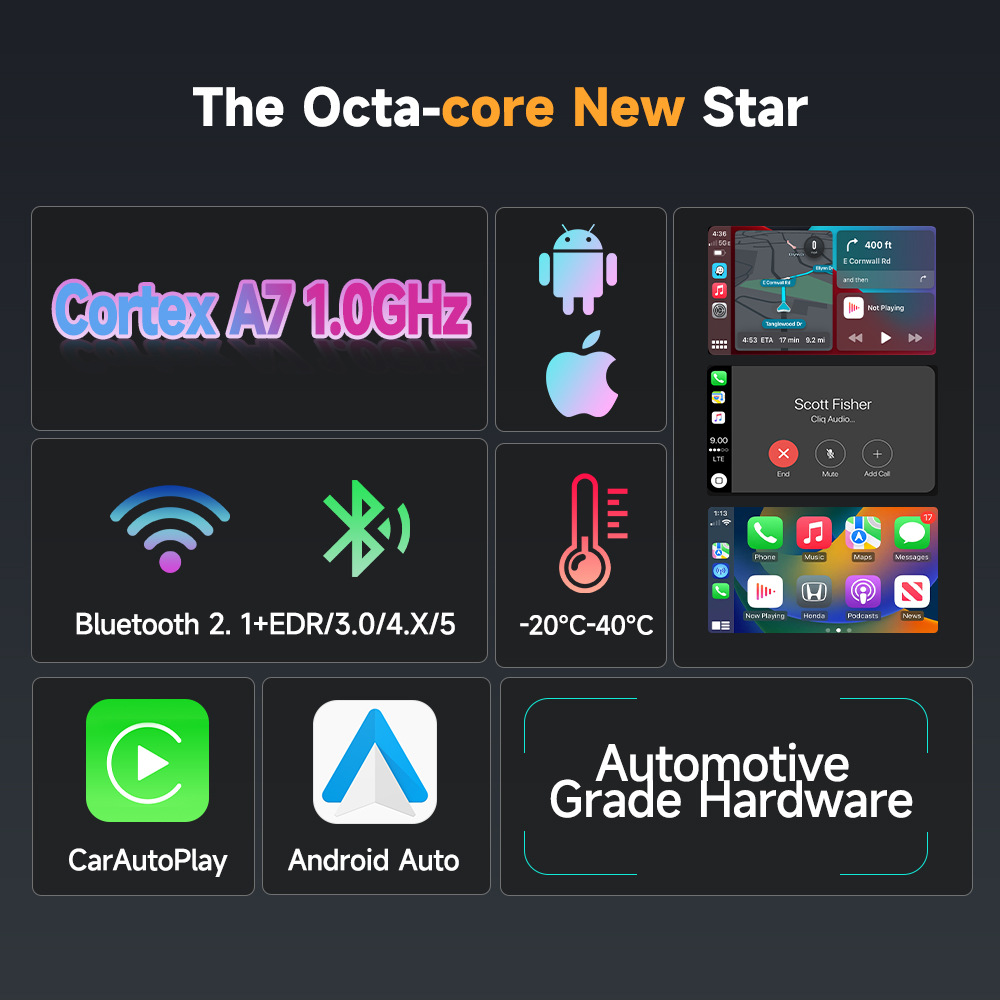

2 Channels Work
The CarPlay and Android auto separate 2 channels the same protocol conversion of the system does not affect the work of each other.


2.4G& 5.8GHz WiFi
Adopt advanced chip,Wifi Transmission Rate faster and more stable.

Plug and Play
Fast Connection,enjoy more convenient features



How to connect to wires Carplay & Android auto?
1.Insert the product into the car,Turn on WiFi and Bluetooth,Pair the"smartBox-xxx"
2.Connect to use wires Android Auto or Wires CarPlay


Status when indicator light is connected:
1. Blue light flashing slowly: waiting for connection
2. Blue light always on: connected correctly
3. Blue light flashing rapidly: update
Product connection steps:
1. Connect the product to the USB/Type C port of the car.
2. Turn on Bluetooth and WiFi on your phone
3. Find the name of Bluetooth 'Smartbox xxxx' and connect it (When you first connect, the Bluetooth name may take 10-30 seconds to appear on your phone, please be patient.)
4. Click 'Pair' to connect to Bluetooth
5. A pop-up window pops up requesting 'Allow synchronization of contacts and bookmarks', click' Agree '
6. Wait for 5 seconds, the phone displays the access permission for CarPlay, and click 'Agree'.
7. Successfully logged in and displayed on the car screen.
Wires Connectivity: Transform your wired CarPlay setup into a completely wires experience with ease. The Wires CarPlay Adapter eliminates the hassle of tangled cab and offers a clean, organized car interior while maintaining full CarPlay functionality for navigation, music, calls, and more.
Fast Connection: Experience ultra-fast, lag-free performance with advanced 5.8G WiFi and Bluetooth technology. Whether you're using CarPlay for navigation, music streaming, or making hands-free calls, this adapter ensures smooth and uninterrupted performance, even during long drives or in areas with weak signals.
Automatic Reconnection: No need for repetitive setups. This adapter automatically reconnects your iPhone to the CarPlay system every time you start your car. Whether your phone is in your pocket, bag, or briefly out of the car, the connection will be quickly re-established, providing a stress-free and hassle-free experience.
Plug-and-Play Simplicity: Setting up your Wires CarPlay Adapter is incredibly easy—simply plug it into your car's wired CarPlay port, pair it via Bluetooth, and you’re ready to go. There’s no need for any additional apps, complicated instructions, or technical knowledge. Enjoy wires CarPlay instantly with no setup headaches.
Broad Compatibility: Compatible with iPhones running iOS 10 or later and works with a variety of vehic equipped with a wired CarPlay system. The package includes both USB and USB-C cab, ensuring universal fit and compatibility across a wide variety of car models, from sedans to trucks, SUVs, and more.
Question&Answer
- For Android system phones with lower versions of Android 9 or Android 10, if you cannot find Android auto in Google services, you can download an Android auto software.
-Please confirm that the Bluetooth and WiFi of your phone are turned on. Android auto needs to use Bluetooth connection and WiFi to transfer data.
-Please confirm that the original car Bluetooth has been ignored on the mobile phone. If there are other Bluetooth connections, they need to be disconnected first.
-Please confirm that the product’s Bluetooth is not occupied by other devices. If you have used other devices to connect to the product’s Bluetooth, please disconnect first and try again.
-Huawei phones and Honor phones cannot use Android auto.
5.How to update the product?
-The wires CarPlay adapter needs to be removed to a USB power adapter; join the Wifi devices naming 'smartBox_xxxx' on your iPhone with password: 88888888; Enter the IP Address 192.168.1.101 in your Safari Browser, and press 'click me to upgrade'; wait for a few minutes for upgrade.
「Note: Please forget the 'smartBox-xxxx' Networks after upgrading sucessfully.」

