| 跨境 | ||
| 专业采购 优选服务 货通 | ||
| | | | | ||
| | | | |
BEPOCAM 3 Channel Car DVR ZD59 UHD 2K 3-Lens Inside Vehicle Dash Cam Three Way Camera DVRs Recorder Video GPS Dashcam Camcorde
Specifications:
Model: ZD59
Name: 3 Channel WiFi External GPS Infrared Night Vision Dashcam
3 Cameras: Front camera+in-car camera+Rear camera
Video: front 4K + in-car 1080P
front 2.5K + in-car 1080P + Rear 1080P
front 1080P + in-car 1080P + Rear 1080P
Video Format: TS
Display: 3.16-inch IPS screen, 820*320
Loop Recording: Support
Motion Detection: Support
Parking monitoring: Support
G-Sensor: Support
External GPS: Support
Infrared night vision: Support
WiFi connection: Support
Battery: 230mAh Lithium battery
Input: Type-C USB
Storage: Micro SD Card(up to 256GB)
3 Channel Recording
The ZD59 triple dashcam supports upgraded 2.5K Quad HD recording for both front and rear views,delivering exceptional video quality day and night.

Dual Channel Recording

External GPS Tracking (Optional)
GPS Player could view the speed route latitude and longitude of the recorded video,Car camera could completely record the driving route data.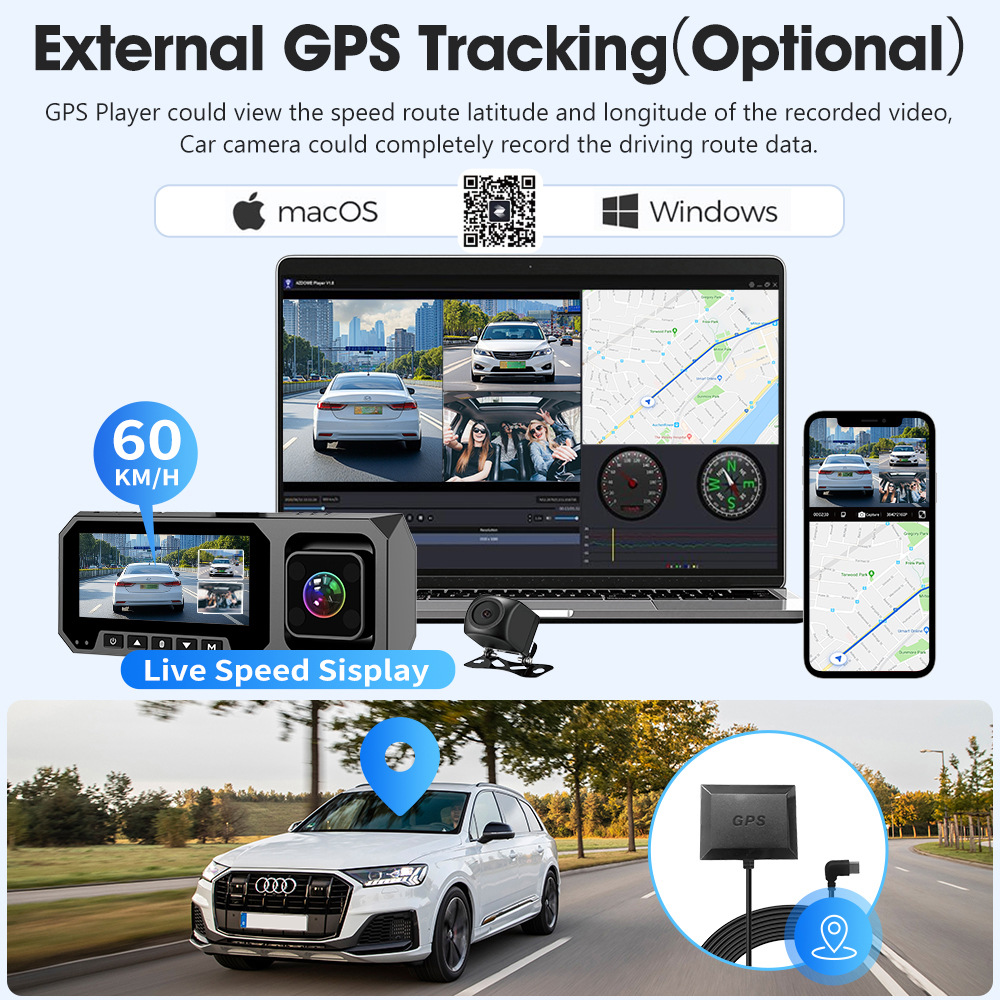
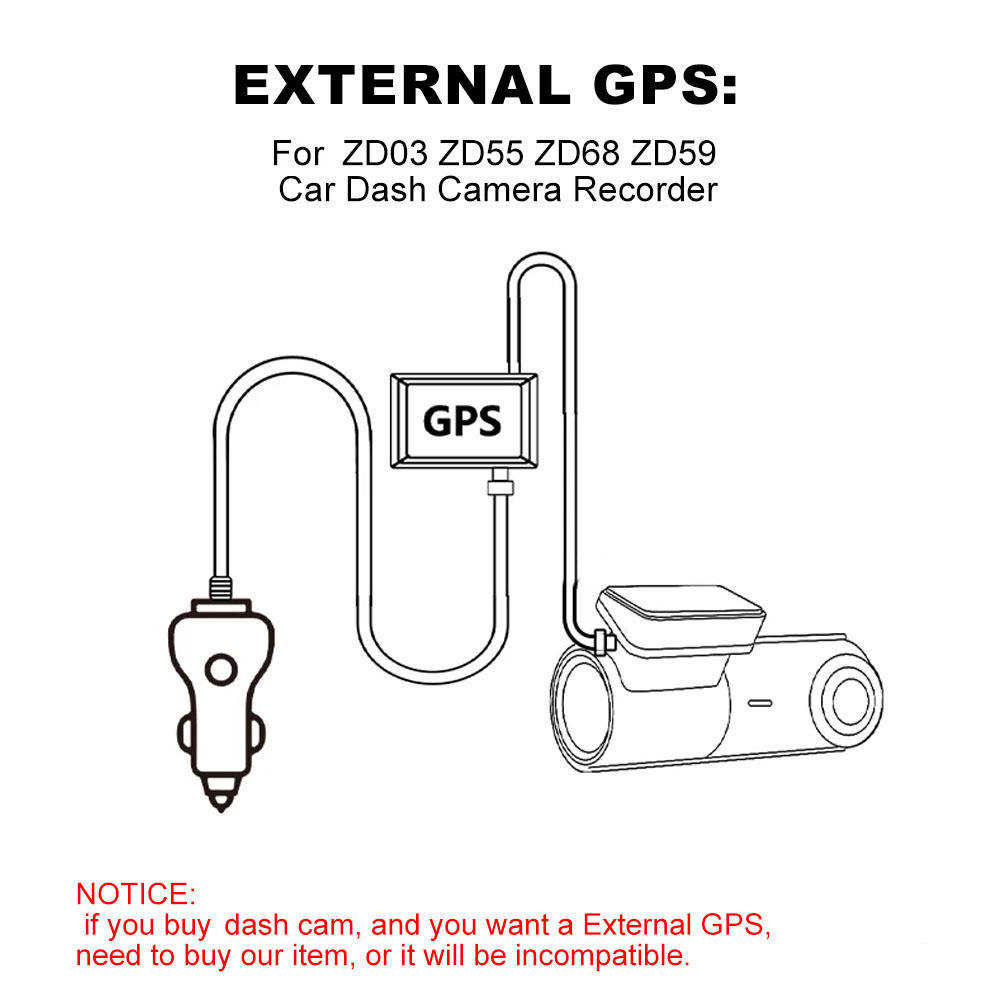
24 Hours Parking Mode
Requires a 3-lead Type-C hardwire kit with an output current of 2A.(Not Included).

Loop Recording with U3 Class10 SD Card
Every 1/3/5 min loop recording, the oldest videos will be overwritten when the card is full.
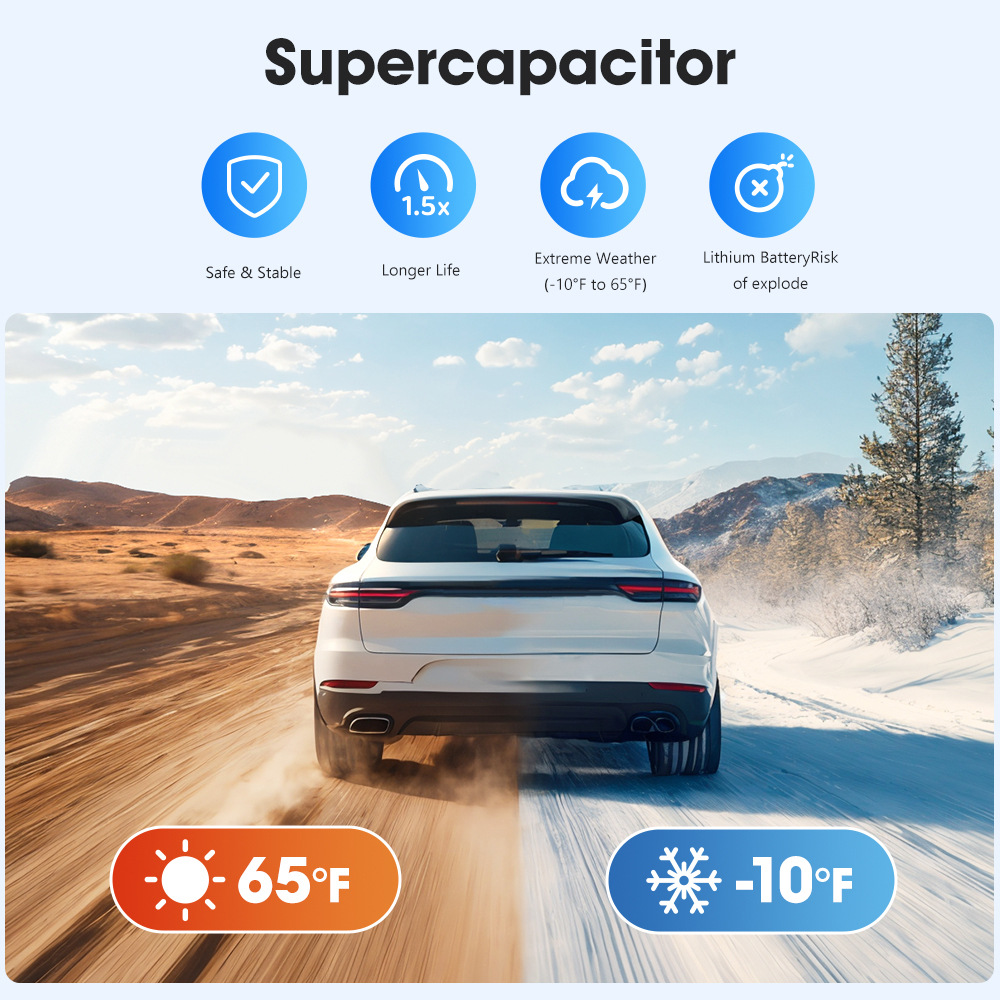
Easy & Hidden Installation
Using power cable to connect front cam, Rear Cam installed at the rear of the car after connecting to the Dashcam .
Q:I want to use the parking monitoring function, do I have to buy a separate hardwire kit?
A:Yes, 24H parking monitor need separate hardwire kit for power supply.
Q:Can front recording and inside recording be recorded at the same time?
A:No, you can rotate the front lens to record the front or the interior, but not both at the same time.
Q:The charging method and power supply setting of this camera?
A:Built-in 2 Type-C charging ports for car charger charging, and built in rechargeable battery.
Q:Do I need to buy SD card to use this dash cam?what size sd card is recommended?
A:Yes, need to buy SD card separately. 32-256GB SD card, class 10 or U3 level above.
Q:Why does the dash cam keep prompting "Exception or no SD card" after inserting or formatting an SD card in the setting?
A:
1.We suggest to format the SD card into FAT32 or exFAT format on PC, then on Dashcam to format the SD card again. If still no storge, you need change another one
2.Make sure you are using the recommended, CLASS 10, U3 Speed, and 256GB Max SD card.

